Sample QC is crucial in sample analysis.
Despite all care during samples preparation and instrument setup, issues could arise when running the acquisition on the instrument (i.e. most common ones are clogs and air bubbles). Those issues may result in the alteration of the measurement of the parameters which can lead to false discovery.
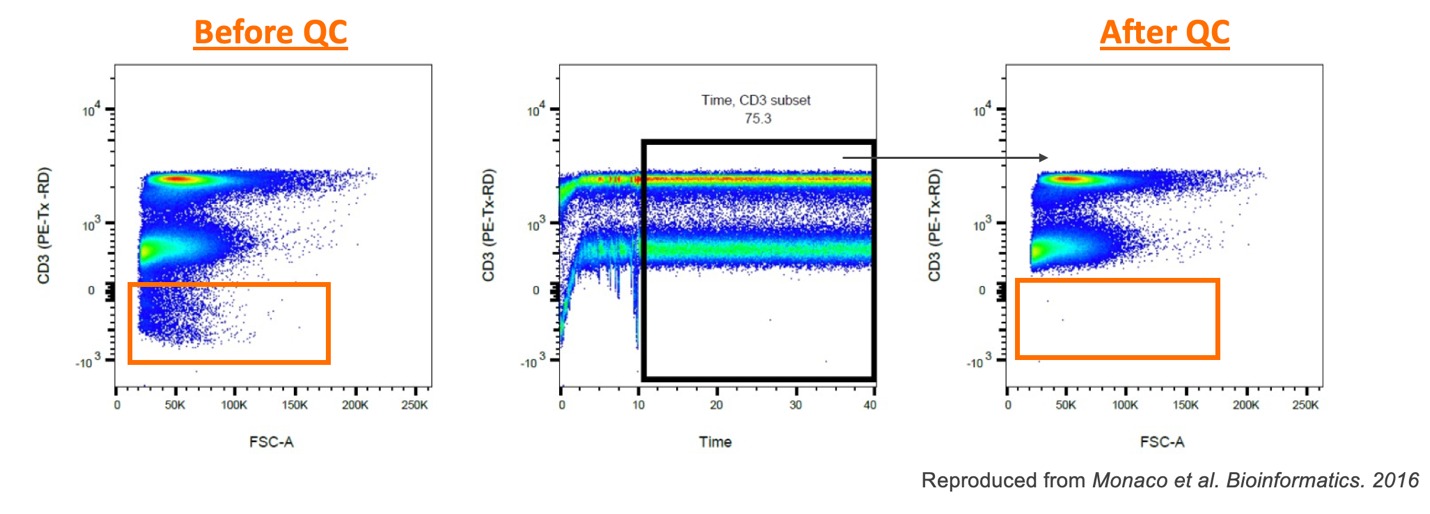
Figure 1. Why to run sample quality control (QC)
There many great R based algorithms, but we came up with our own integrated QC tool. In the navigation bar, click on the “Quality control” icon. Select the parameters and adjust quality control settings in the “Properties panel” (Figure 2)
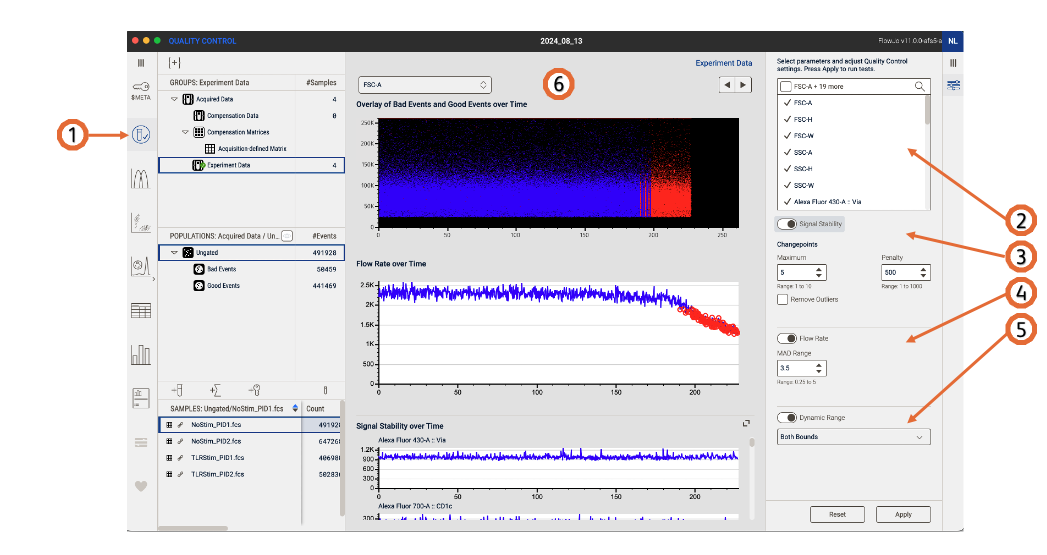
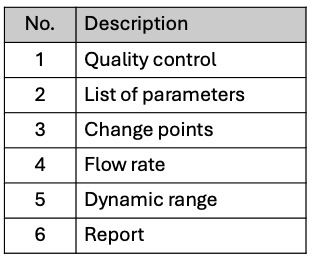
Figure 2. Sample quality control (QC)
Signal stability
- Changepoints maximum: the maximum of changepoints that can be detected for each channel
- Changepoints penalty: Penalty for the change point, the higher the value the less strict is the detection of anomalies
Flow rate
MAD range: Deviations from peak range, lower the value to be more strict (Default 3.5 – Range 0.25 to 5)
Dynamic range:
Select whether the dynamic range check should be performed the upper limit, the lower limit, or both.
On completion
After running the QC on your data, a green check mark will be on display on the group “Experiment data”, a set of Good Events/Bad Events populations will be created (displayed in the Analysis tree: Group panel) and the QC report will be on display on the Discovery panel. In the Overlay of Bad Events and Good events over Time, blue are the good events and red events are the events removed from the QC. You can also select the Y axes with the parameter of your choice.

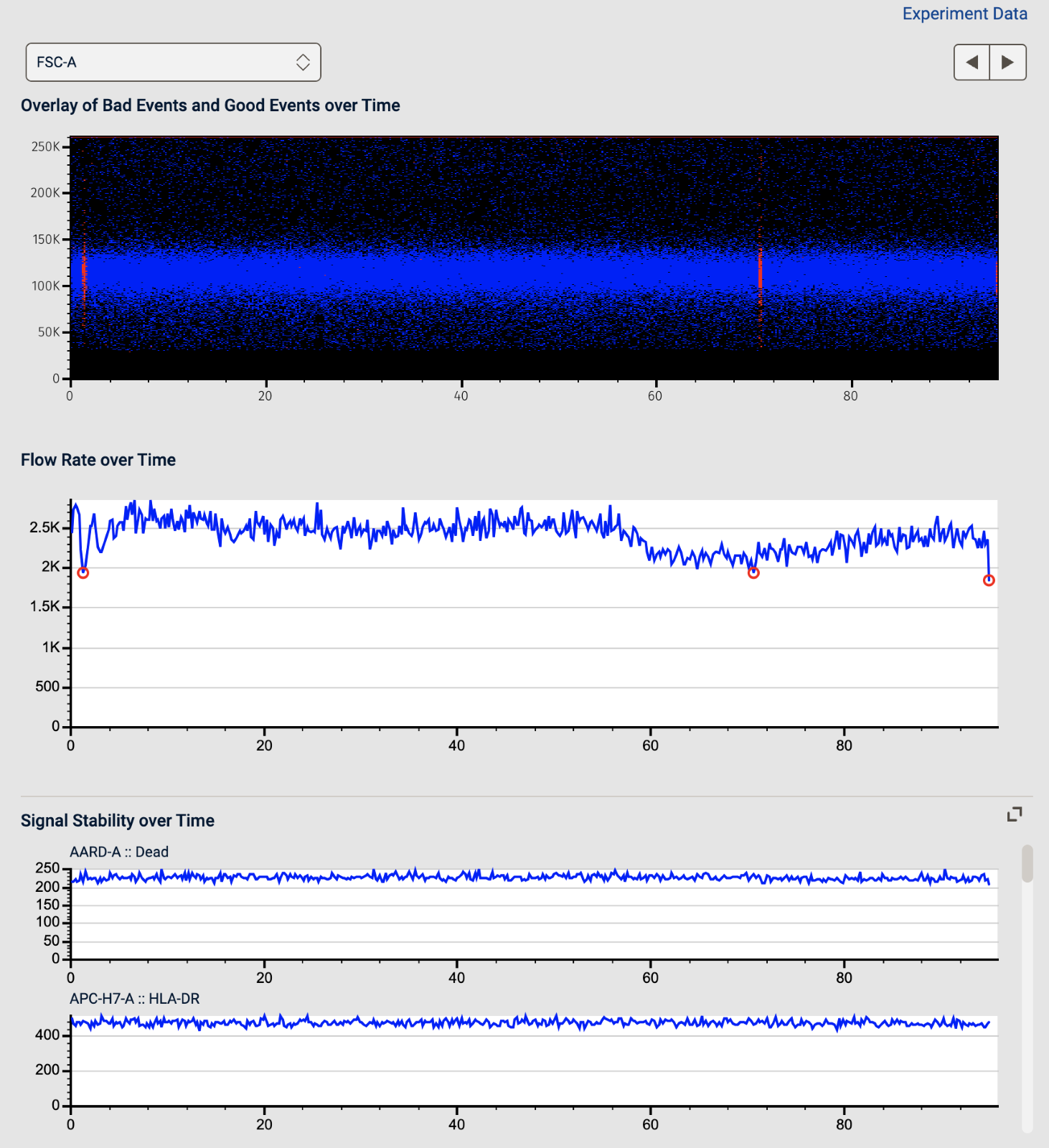
Figure 3. A report for one sample within the QC plotform
