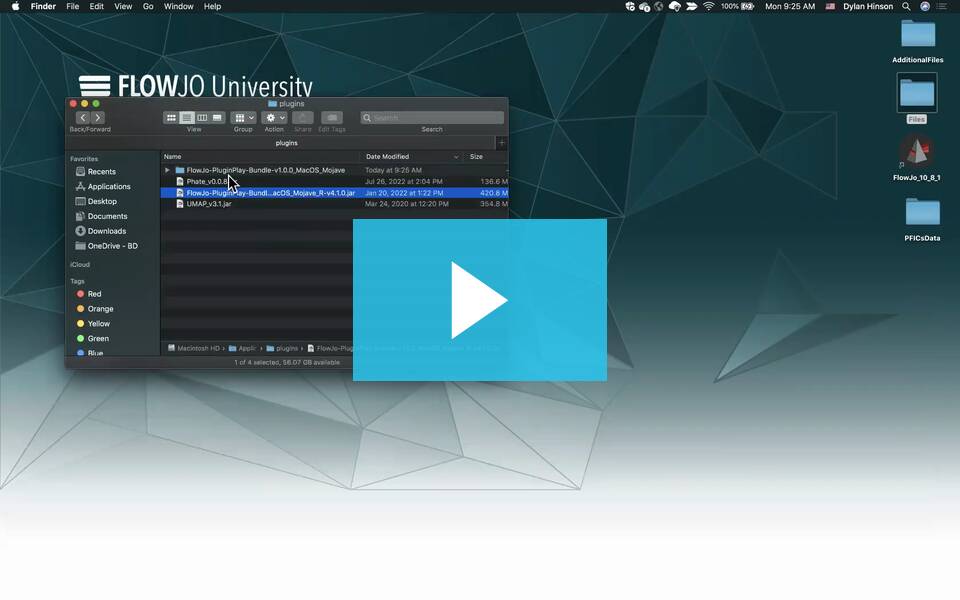Plugins are apps that extend functionality of the FlowJo application. Plugins are free add-ons, hosted on the FlowJo Exchange.
A video demonstrating Plugin installation.
FlowJo has an open API that allows us, or anyone else, to rapidly develop cutting edge tools without modifying the entire FlowJo application. Please visit the Exchange to peruse the current plugin offerings. For help installing a plugin, please see the Installing Plugins page for details.
Within FlowJo, plugins and the Exchange can be accessed from the Workspace tab (by default), Population band, Plugin selection.
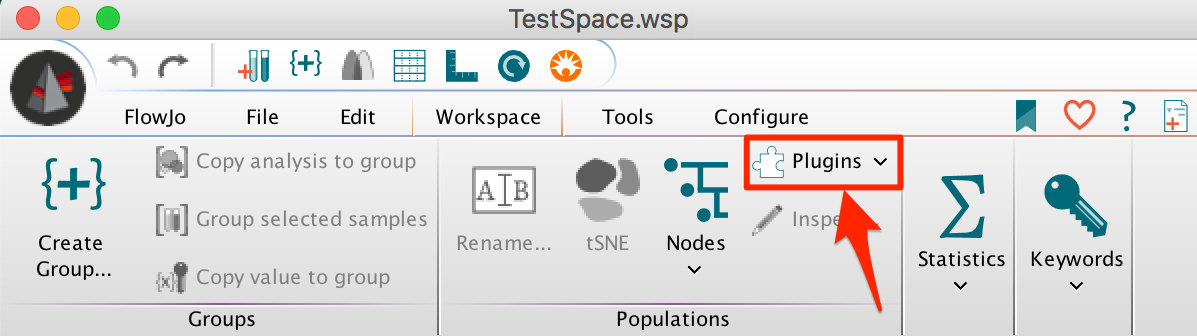
Two primary plugin types
There are two primary types of plugins, population plugins and workspace plugins. Population plugins work by selecting a population then starting the plugin by selecting it from the plugins dropdown menu. Whatever actions the plugin specifies will be applied to that population. Almost all of the plugins we offer are population plugins, so be sure to select a population to apply the action to.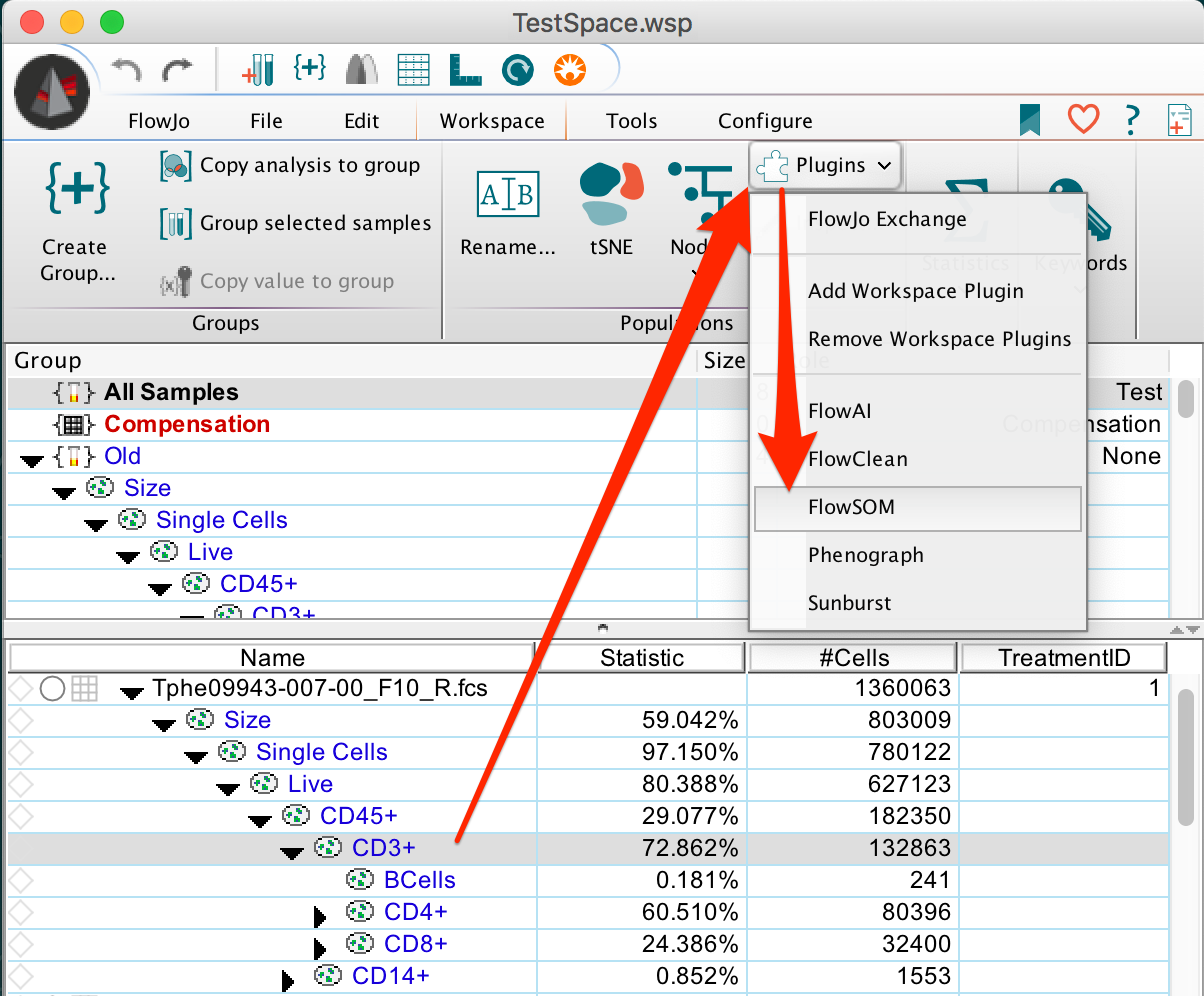
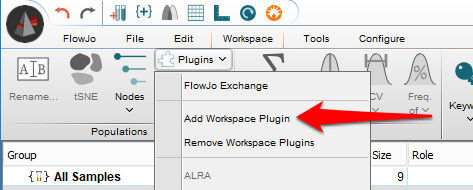
Getting Started Using Plugins
Below is a video demonstrating how to use the PluginPlay bundle, which contains several FlowJo plugins.How-to documentation for specific plugins
- The card for each plugin on the Exchange contains a summary of the plugin and a link to the publication if it has been published.
- Each plugin download comes with a How-to document.
- There are many webinars that use plugins, and a webinar for each suite of plugins on our recorded webinar page.
Tags: FlowJo