Parameter Sets
As Flow Cytometry experiments increase in complexity and the number of parameters available in the exported fcs files we added in V11 the possibility to Group any number of desired parameters into different parameter sets. This allows a quick access and utility of specified sets all across the data analysis workflow sparing time from scrolling within long lists of parameters.
To create a new parameter set click on the Metadata manager and select the Parameter Sets tab. On the left list all available parameters are visualized including their Fluorochrome Name ($PnN) and Stain Name ($PnS). Scatter and UnCompensated parameters can be toggled on/of (Figure 1).
The selected parameters can be then added to the right list of parameters (FIgure 1, Step 2) and a name and description of the current parameter set is added (Figure 1, step 3). Multiple parameters sets can be added using the "+" button as well as duplicating and modifying already existing sets.
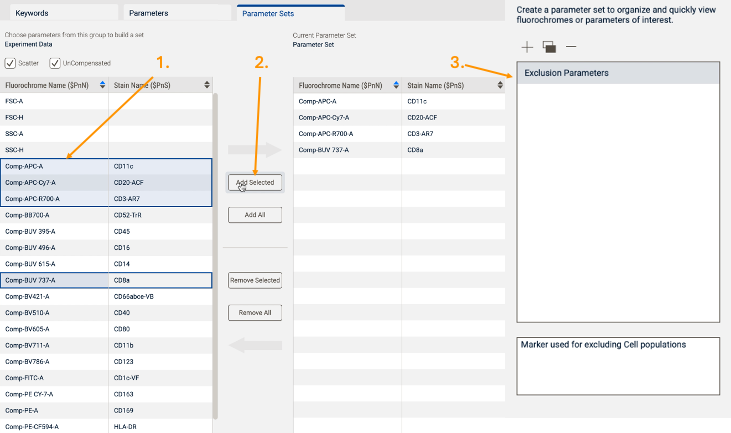 Figure 1. Creating a new parameter set within the metadata manager (here exclusion parameters)
Figure 1. Creating a new parameter set within the metadata manager (here exclusion parameters)
Once a Parameter Set is created this will be directly available to the rest functions of the workbench. An example here below (Figure 2) is using the user defined parameter sets on the graphical window for a quick access to the parameters set for the -x and -y axis as well as batching per parameter (Figure 2, step 2)
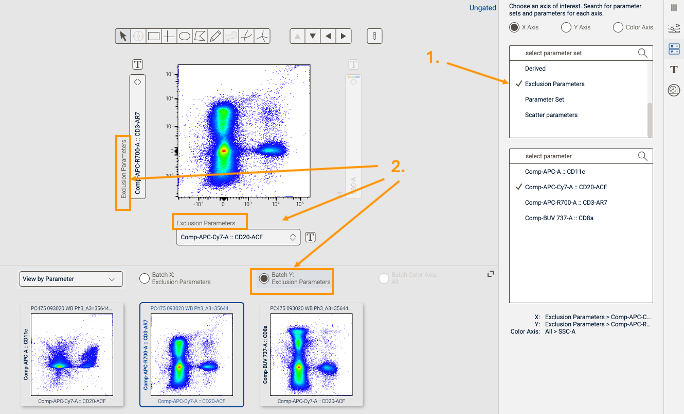
Figure 2. Example of utilizing parameter sets on the graphical window. Example here is using the exclusion parameter sets from FIgure 1 to use parameters on -x -y and batching
