Parameter Display
FlowJo v11 allows you to handle and modify the Fluorochrome Names (defined by the $PnN keyword) and/or the Stain names (defined by the $PnS keyword) of your fcs files imported in the workbench. Once the Group of preference is selected we proceed by clicking on the Parameters tab of the Metadata manager (Figure 1). The table displays two columns for the Fluorochrome Names (defined by the $PnN keyword) and the Stain names (defined by the $PnS keyword).
Optionally, Scatter detectors and UnCompensated parameters can be shown within this table and be edited as well (Figure 1).
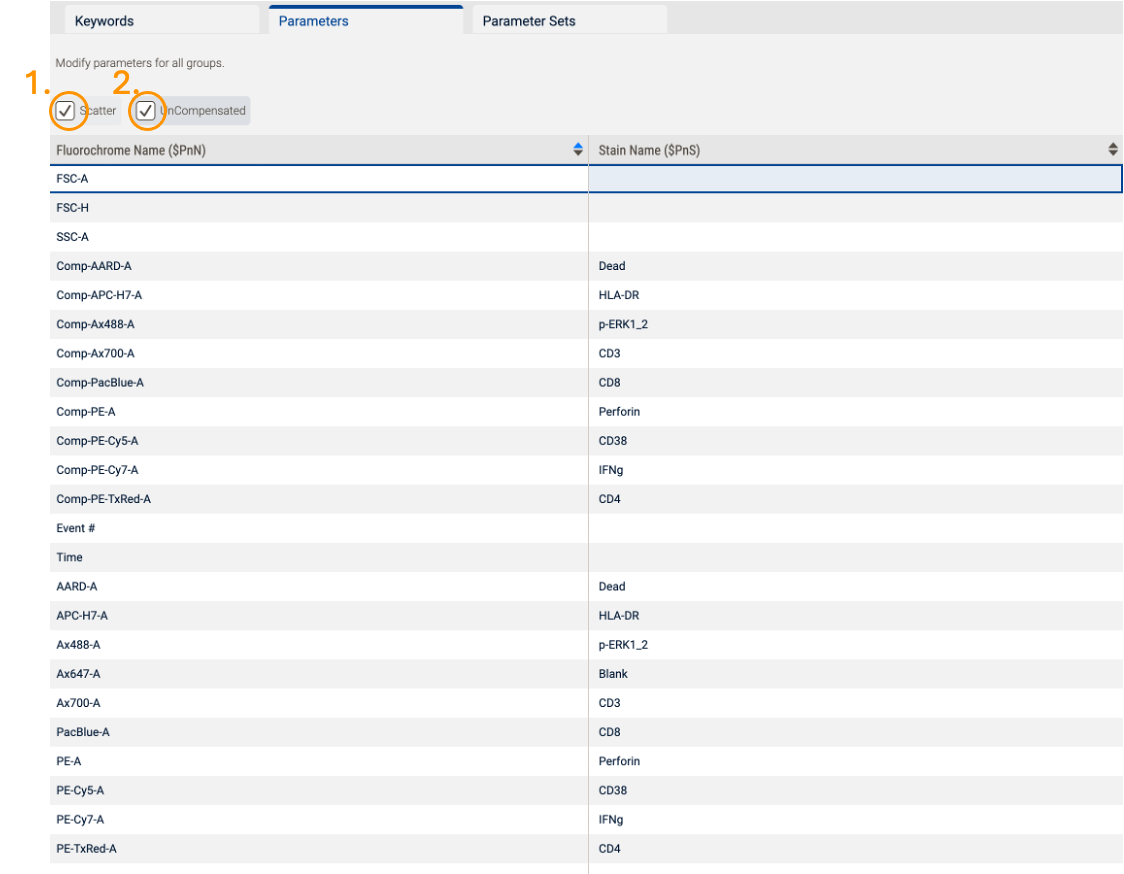
Figure 1: Parameter View of the metadata manager showing Fluorochrome and stain names of the selected group. Scatter and UnCompensated parameters are displayed.
Editing Fluorochrome and Stain name post-acquisition
Editing a parameter name of an experiment is simplified in FlowJo version 11. The parameter view allows for a direct edit by doubleclicking in the name subjected to change. In this example below we selected the blank channel Ax647-A:: Blank to rename it to Ax647-AF:: Autofluorescence (Figure 2)
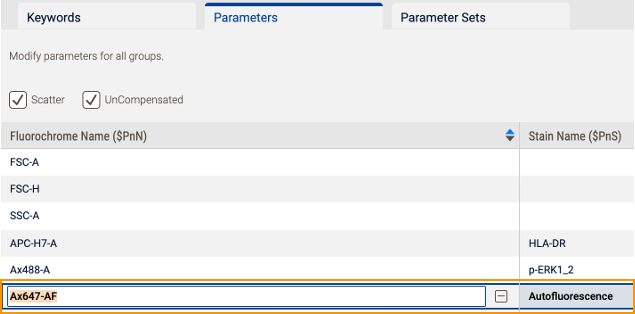
Figure 2: Editing Fluorochrome and Stain name for the Ax647-A::Blank channel through the parameter tab of the Metadata manager
All modifications made through the Parameter tab will be carried over on this workbench and can be used for parameter sets, gating and generating reports and statistics for consistency (Figure 3)
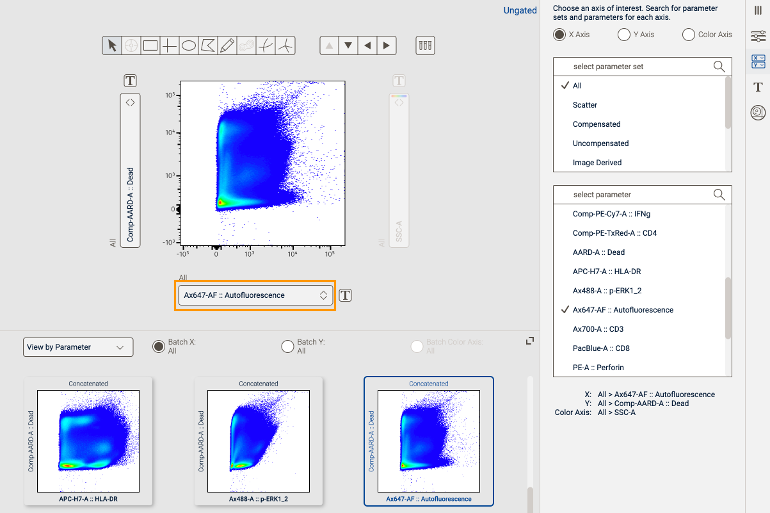
Figure 3: Renamed parameter (here Ax647-AF::Autofluorescence) displayed on the graphical window of the same workbench
