The keywords properties panel allows you to add one or more keywords to a table.
The keywords property panel contains a single data add menu that lists all of the keywords in the currently selected group, along with a search bar at the top. You can select one or more keywords by clicking on a keyword in the list. A check mark will appear next to each selected keyword. Clicking a second time on any word will deselect that keyword. Clicking the Add Keywords button at the bottom of the pane will all all selected keywords as columns to the current table. Figure 1 illustrates the outcome of selecting the keyword 'Condition' and adding it to the table.
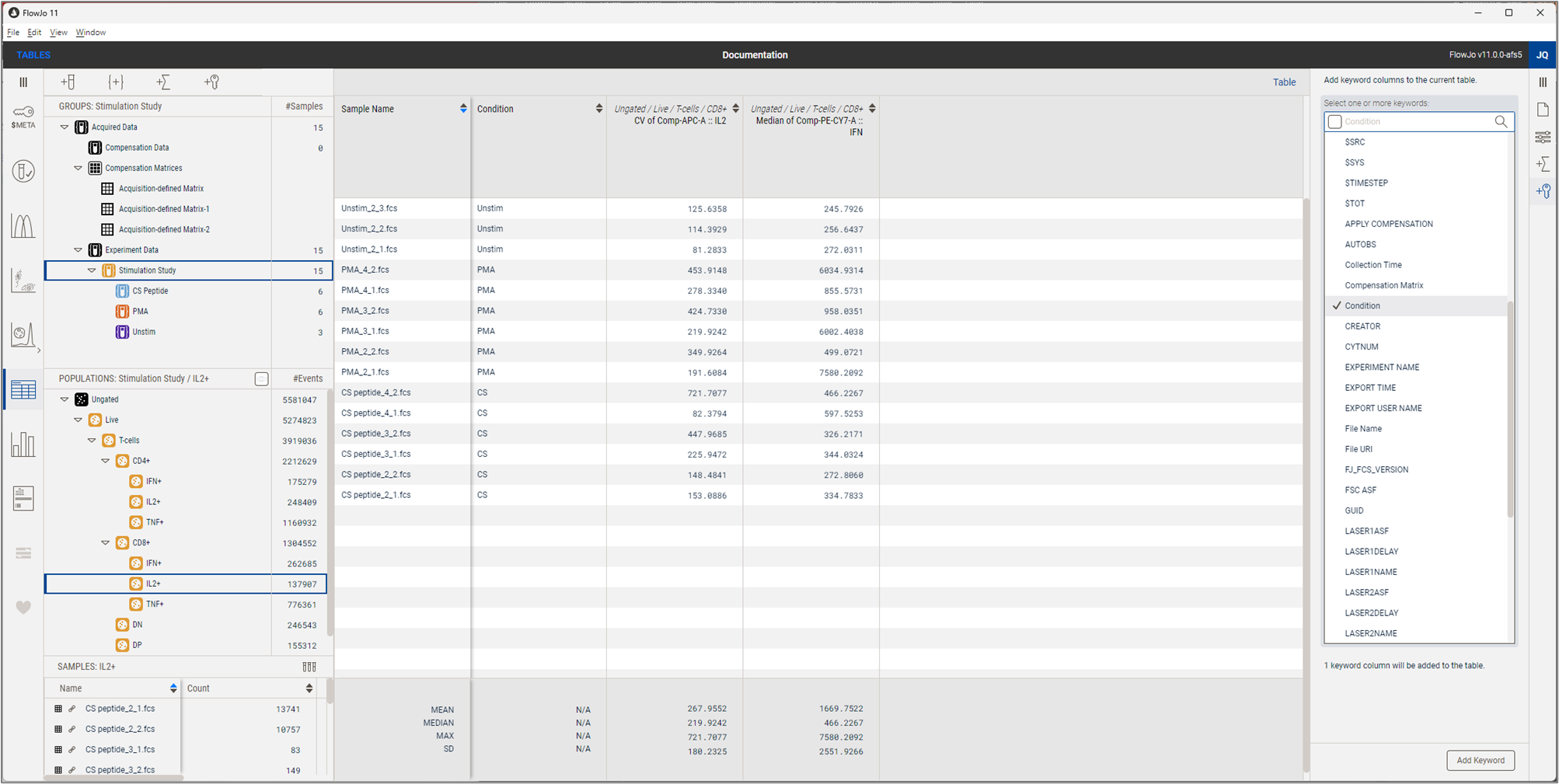
Figure 1 The Keywords properties panel.
More information on tables includes:
- Tables overview
- Tables Settings Properties Panel
- Tables Statistics Properties Panel
