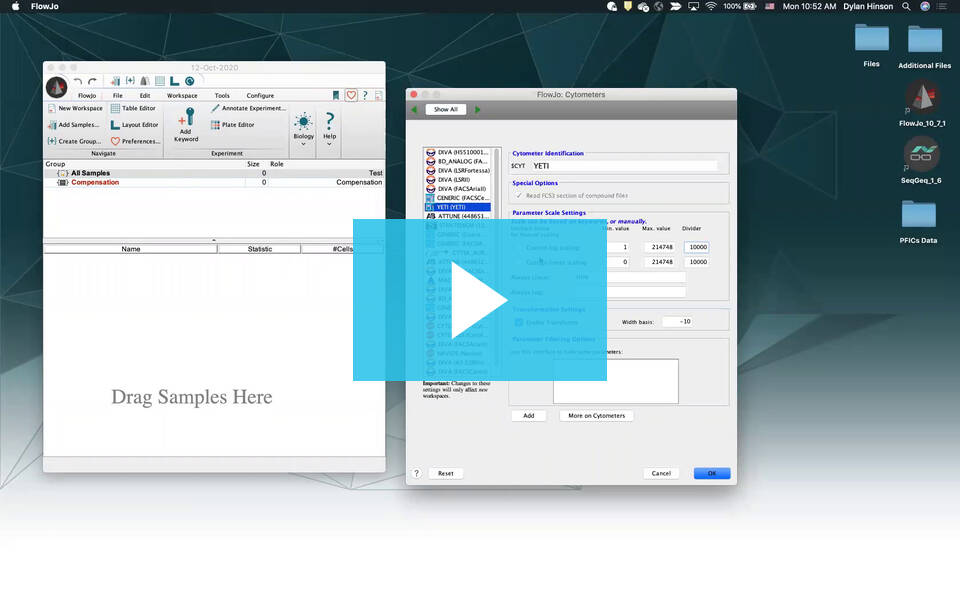FlowJo version 10 allows you to set up scaling preferences based on the specific cytometer being used.
We have a number of default settings for the various cytometers set. However, these can be changed or refined. For more information about FlowJo’s display of data for specific cytometers, please see FlowJo and Your Cytometer.
Background
Data is written in two common standards, FCS 2.0 and FCS 3.1 (previously FCS 3.0, Data File Standard for Flow Cytometry, Version FCS 3.1, Normative Reference). FCS 2.0 data is considered the analog standard and scaling is controlled by the file. However, with FCS 3.1, the digital standard, scaling and display of data is controlled by the software in which it is analyzed. All FCS 3.1 data is written as linear, untransformed and uncompensated data. Hence, the software can control the scaling and transformation upon load.
In older versions of FlowJo, the scaling was limited to number of decades and general transform settings globally. Hence, scaling did not automatically change based on the cytometer from which the data were acquired. In version 10, the cytometer preferences are set by reading the cytometer ($CYT) keyword from the files upon load. Default scaling preferences are then loaded into the preference pane based on the value of the $CYT keyword. In addition, a preference set is generated for the data from all the different cytometers that have been opened in FlowJo. This way, a user can load data acquired on a BD instrument running FACSDiva and have it scaled one way (similar to FACSDiva). They can then load data acquired on a Beckman Coulter Cyan and have it scaled a different way.
Furthermore, with the new cytometer scaling preferences, the user can manipulate the preference sets for each cytometer. If the default scaling preferences are not exactly correct for your data, the values can be manipulated to scale the data exactly as displayed on the instrument during acquisition. FlowJo is designed with scaling settings for each cytometer, based on our understanding of the acquisition software, and the way the file is written. If these default setting do not scale the data properly for your application, please let us know (flowjo@bd.com)!
How to use Cytometer Preferences
Click on the preferences and choose Cytometers.
The list on the left displays all of the cytometers the user has ever loaded into FlowJo. FlowJo contains default settings for all cytometers, but only displays the cytometers you actually use to make it a cleaner interface. Click on any of them to view the scaling settings for that cytometer.
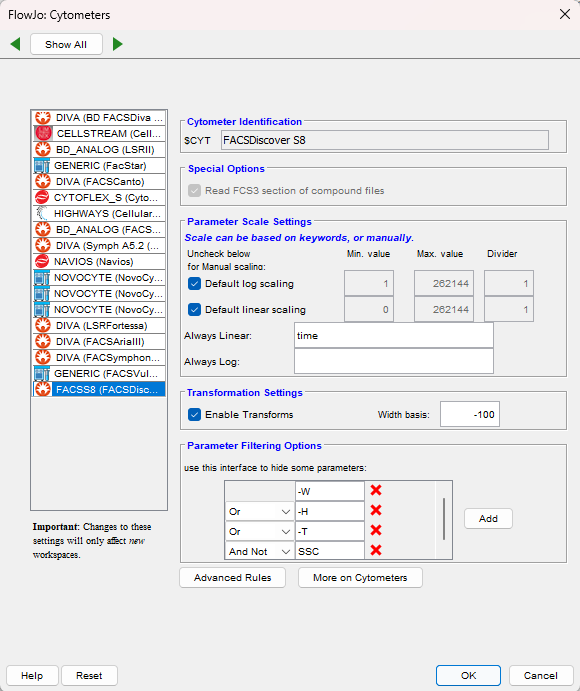
Note: There is not way to “select” which Cytometer an fcs file will use. This will always be based on the $CYT keyword, read when the file is loaded.
As of FlowJo version 10.10 there is now an Advanced Rules tool that allows the user to create a significantly more granular set of rules for cytometer scaling preference.
Setting these preferences is only required once. Please note that if you change the parameter scale or transformation settings, this will take effect in a new workspace.
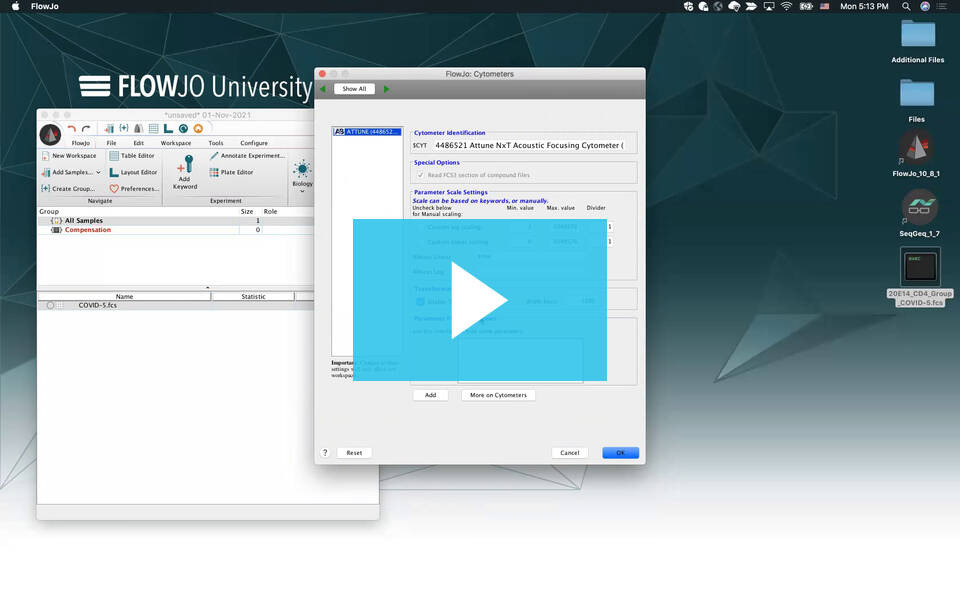
Tags: FlowJo