The Graph Window is the analysis interface that facilitates data visualization and gating.
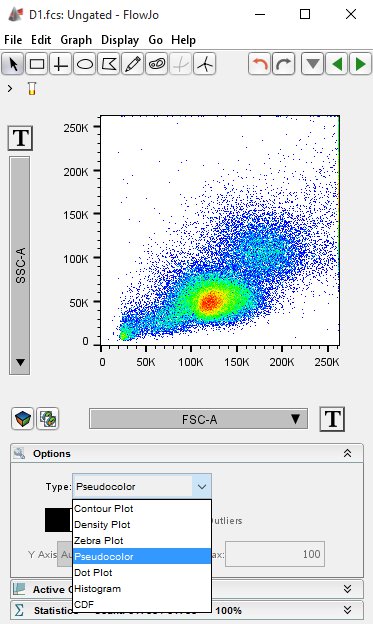
Displaying a Graph: To display a graph of the data, double-click on a file in the Workspace and a plot will appear, which is called the Graph Window.
Visualizing the Data: There are several different kinds of plots that can be used to display flow cytometric data including contour plot, density plot, zebra plot, pseudocolor, dot plot, histogram, or a cumulative distribution function (CDF). To learn more about these visualizations, please see our page on Data Visualization and Display. The default type is the Pseudocolor Plot and this can can be changed with preferences. In addition, the options drop-down menu allows you to smooth the display, change the background or foreground colors, change from high to low resolution and make other plot-type dependent modifications.
Gating: Subsetting collected events for further analysis is critical in analysis of flow cytometry data. Subsets can be gated to generate further subsets, until a collection has only the cells for which a graphic display or analysed statistics are desired. FlowJo offers a whole set of Gating and Advanced Gating tools.
