FlowJo v10 has expanded gating tool options to help you effectively gate your data. Isolate, divide, or group your populations for excellent annotation and analysis.
Advanced Gating Tools
There are several advanced tools to set Gates within the Graph Window, three of which are shown below.
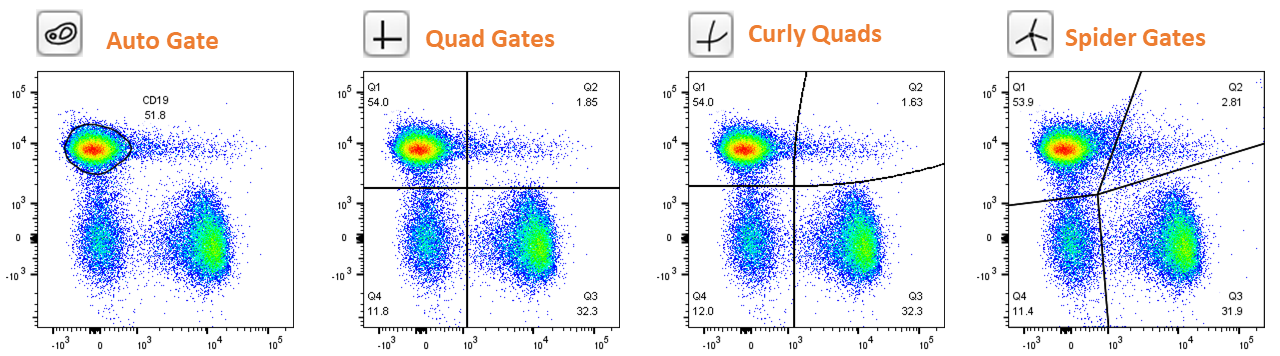
- Autogating Tool: Sets a gate based on probability contours, similar to the contour data visualization.
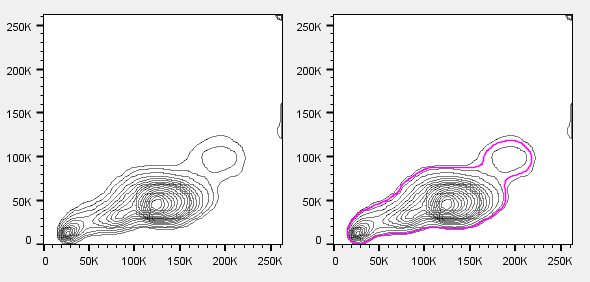
- Quadrant Tool: Set 4 subsets for further analysis along right angles.
- Curly Quadrant Tool: Quadrant gates that account for the spectral spreading that occurs in compensated data.
- Spider Tool: New to v10, spider gate is a quadrant gate that allow you to change the angles.
Enhanced Gating tools
FlowJo v10 has other advanced gating tools to help you follow, annotate, or subdivide your populations of interest.
- Magnetic Gates: A gate that automatically moves itself to the closest area of maximum events.
- Manual Gates: Allow the user to set gates numerically by intensity or axis values.
- Boolean and Boolean Combination Gates: Create a gate with inclusion/exclusion criteria based on other gates.
- Tethered Gates: Set a gate tethered to a percentile statistic that will adjust automatically on samples.
