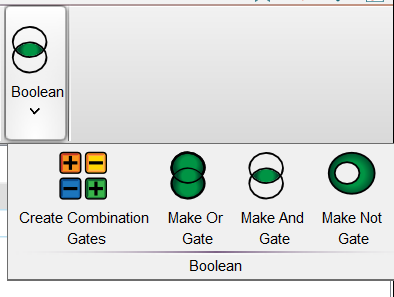FlowJo v10 let’s you see the “big picture” by presenting all possible Boolean Combination gates of a population.
In FlowJo v10 you can create simple Boolean gates, or for more complex analysis, you can use the Boolean Combination Gates option to generate Boolean gates of any existing population using all the Boolean functions.
For example, if you have a sample that was stained for CD8 and CD4 (with different fluorophores), Boolean combination gating will produce gates that represent CD8 and CD4 double positive, CD8 and CD4 double negative, CD8 positive and CD4 negative, or CD8 negative and CD4 positive. FlowJo will then generate 4 sub-populations corresponding to their CD4 and CD8 status, plus 2 additional (NOT) gates that FlowJo needs in order to generate the aforementioned combinations. See the images below.
Before
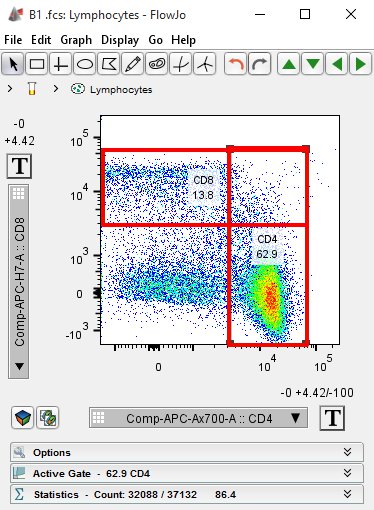
After
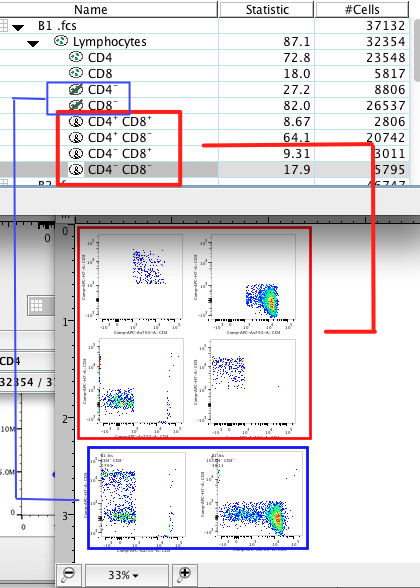
To create Boolean Combination Gates, select the individual gates you would like included (i.e. CD4 and CD8) in the Workspace window, then select the “Create Combination Gates” icon in the Boolean band.
Please note that in FlowJo v10 bands are customizable. To learn more about customizing bands click here. It may be necessary to drag the Boolean band from the preferences ribbon into the workspace ribbon first.
See Also: