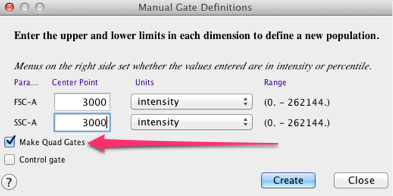Figure 2. Setting Quad Gates using the Manual Gate Definition window.
●Upper Limits: This is a data entry box where one can enter an upper bound for X- and Y-axes.
●X and Y Axis Select Units: These drop down menus are used to select among units of absolute intensity, or fluorescence intensity percentile for the manual gate. By default, FlowJo will display the minimum and maximum values. A description of these options is below. The units of range are intensity and percentile.
- Absolute intensity is the scaled intensity value displayed on the axes in FlowJo. When this option is selected FlowJo will create gate boundaries that align with the numerical scale on the axes.
- A percentile is the value of the intensity below which the specified portion of events occur. When percentile is selected, FlowJo will create a gate that includes events that have greater intensity than the fraction of cells specified by the lower bound but a lower intensity than the fraction of events specified by the upper bound. For instance, if a selected gate has a lower bound of 50 and upper bound of 100 (for percentile) FlowJo constructs a gate which includes the brightest half of all of the events. Likewise, a percentile gate of 0 to 5 results in a gate for the dimmest five percent of the events.
●Control Gate: This checkbox is used to define the created gate as a control. A control gate will adjust it’s shape on the initial sample based on percentile or intensity, but will remain constant if copied to other samples. For example, if a non-control gate made on a histogram is set with a percentile range of 0 to 5, it will re-size to include the lowest intensity bearing 5% of the cells on each file it is copied to. A control gate will reflect the position of the lowest 5% of the control sample no matter which additional samples it is applied to. Absolute intensity is the scaled intensity value displayed on the axes in FlowJo. When this option is selected FlowJo will create gate boundaries that align with the numerical scale on the axes. A percentile is the value of the intensity below which the specified portion of events occur. When percentile is selected, FlowJo will create a gate that includes events that have greater intensity than the fraction of cells specified by the lower bound but a lower intensity than the fraction of events specified by the upper bound. For instance, if a selected gate has a lower bound of 50 and upper bound of 100 (for percentile) FlowJo constructs a gate which includes the brightest half of all of the events. Likewise, a percentile gate of 0 to 5 results in a gate for the dimmest five percent of the events.