The Workspace Window in Depth:
*For a more general overview of the workspace, go here.
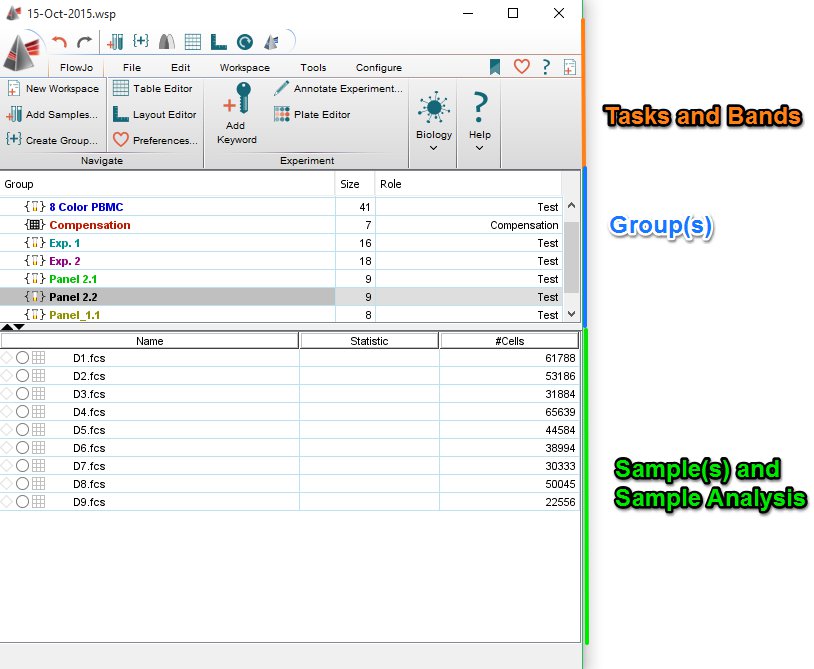
Figure 1. The workspace window.
The Workspace window is organized in three main sections (shown in image above):
1) Tasks and Bands:
- Tasks group similar bands together, and appear as “tabs” in the Workspace. Because there are Workspace specific operations, there is a Workspace task (shown above) which groups similar activities that are commonly performed in the Workspace, such as adding statistics, viewing sample properties and creating or modifying groups. For general information on ribbons, go here.
- Bands group similar actions together. For example, in the above picture, the common group actions (group creation, gate copying, value copying and sample grouping) are all organized in the Groups band).
2) Groups:
- The Groups area lists all groups in the number of samples each contains (Size) and the Role the group plays (compensation, control, test sample, etc.). Double-clicking on a group name will allow you to modify the group properties.
3) Samples and sample analysis:
- Displays the sample list and associated analysis of the currently selected group, e.g. Panel 2.2 (above).
- By default Statistic and #Cells columns are displayed.
- Additional columns can be added to the samples area to display information like keywords, staining protocols, annotation, etc.
- If samples have a “well id” keyword, samples will now be sorted by that keyword, or if that keyword is not found, then by the sorted by sample naming preference.
- Find out about sample properties here.
The Workspace uses a variety of additional indicators to help with analysis:
1) Indicator Badges
- FlowJo uses a number of colors and symbols to represent various states (compensated vs. non-compensated, valid vs. invalid samples) and internal annotations (opened vs. unopened files) of samples and populations to help guide workflow and make for quicker identification of resources. An overview of badges can be found here.
2) Group Colors
- Text color is an important attribute of the workspace. It is in group identification for subsets and statistics. Each group gets a unique color, and populations within a group inherit group text characteristics. For more on groups go here.
