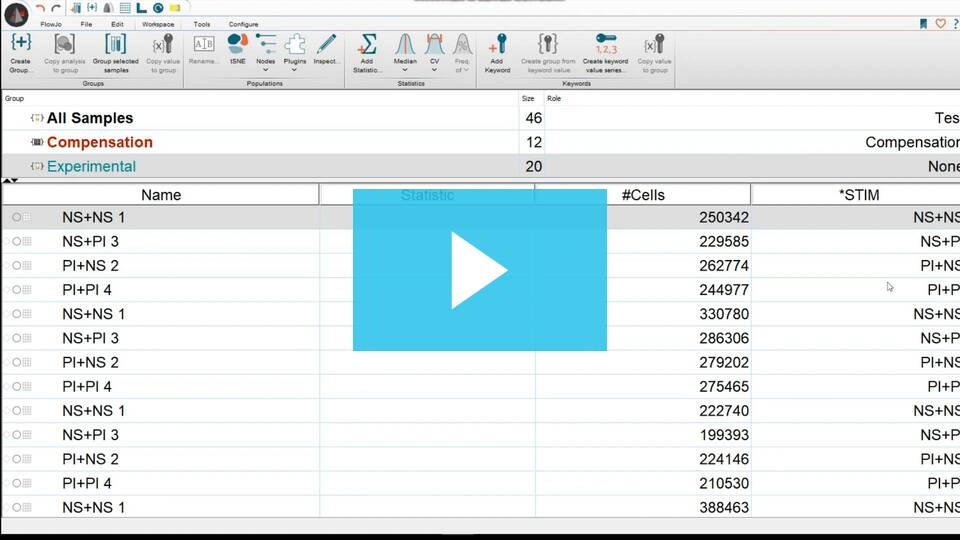Data annotation allows for improved organization, ordering, and iteration within FlowJo.
Meta-data, information about the data, can be added to your FCS (Flow Cytometric Standard) files either at the time of collection using the acquisition software or post-acquisition in FlowJo. All cytometers will automatically set minimal information through the use of keywords, which are short strings of text added to the header of FCS files identified by letter codes. The list of keywords required by the FCS standard are available here. To add additional keywords either follow the instructions in your acquisition software or do it in FlowJo afterwards as described in this documentation.
To display any keywords that are already in an FCS file loaded into FlowJo simply right-click on the ‘Name’ bar within the workspace and choose Edit columns from the pop-up menu that appears, as shown in Figure 1 below.
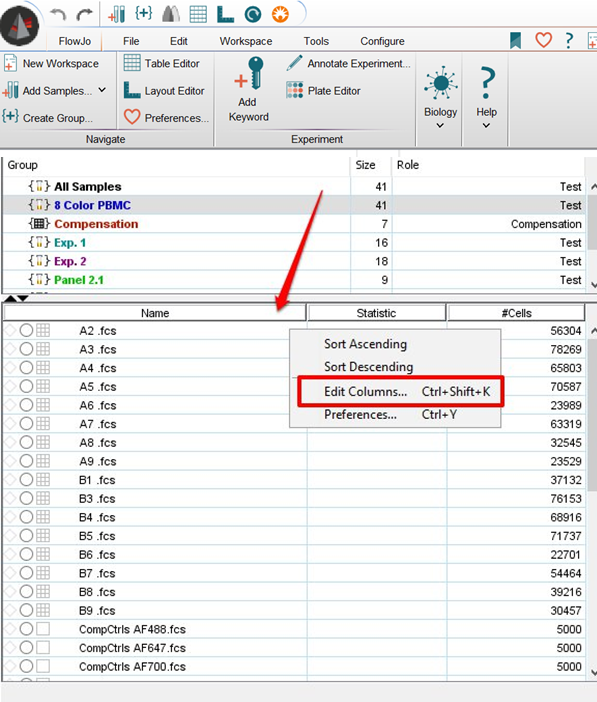
Any keyword can be selected from the list on the left and displayed in the workspace by clicking ‘Add Column’ and then OK. Multiple keywords can be selected by either holding the shift key down and selecting consecutive keywords, or by holding the command key down and clicking on individual keywords.
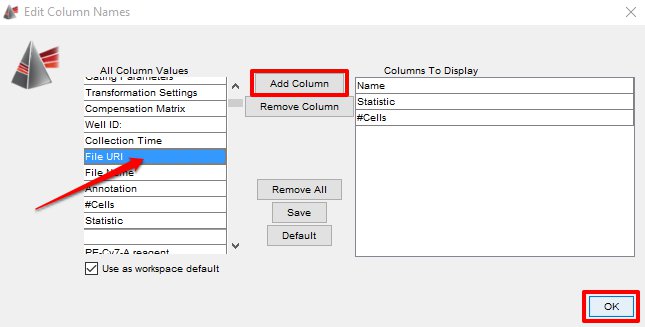
Figure 2: Adding the File URI keyword to the workspace display by clicking on it, and then clicking Add Column, then OK.
Changing an existing keyword is then achieved simply by double clicking on it and typing what you would like to display. Adding a new keyword, filling down keyword values, creating a pattern of keyword values, or copying and pasting columns of keywords from excel are all covered in detail in other documentation pages.
To make a systematic keyword change you can use the find and replace tool.
Keyword additions or changes made in FlowJo are implemented only in the workspace; the raw data is never altered. You can create a new FCS file that includes any additions or changes using the export tool.