A keyword can be entered into one sample and quickly applied to the rest of the samples in a group.
To copy a keyword value to an entire group, use the ‘Copy value to group’ button located in the Keywords band in the workspace ribbon by default. this band is shown in Figure 1.
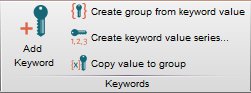
Figure 1: The Keywords band
To use this function, click on the keyword box of the sample of your choice and type in the value as shown in Figure 2. With the box still enabled click the Copy value to group button. The value will fill down to the rest of the group. Notice that this button will be grayed out unless a specific keyword has been selected.
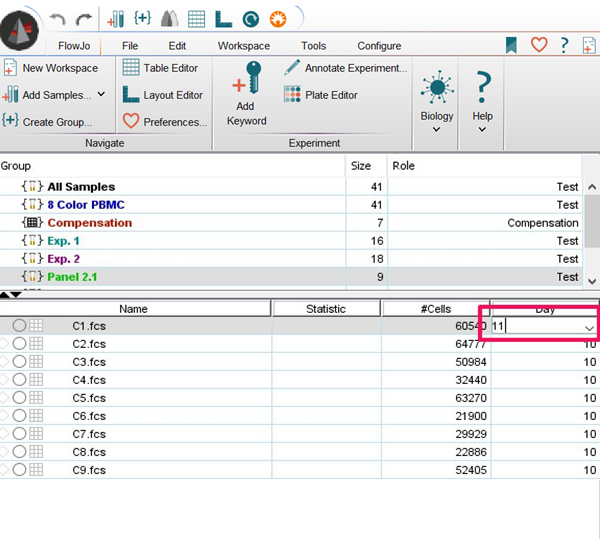
Figure 2: Entering data into keyword box
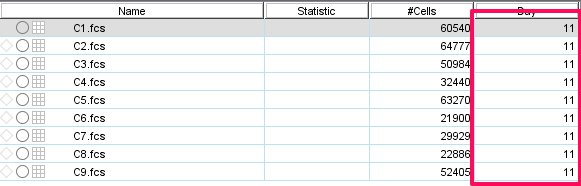
Figure 3: The Result
Note: Copy value to group can be used on statistics nodes as well.
