Keywords, or columns of keywords, can be copied from a spreadsheet and pasted into a FlowJo Workspace.
To add a spreadsheet list as keywords to the Workspace:
From your spreadsheet program, copy the column of values you would like to add to the Workspace, click on the first cell in the Workspace and use Ctrl+V to paste or click on the edit menu and select the paste button.
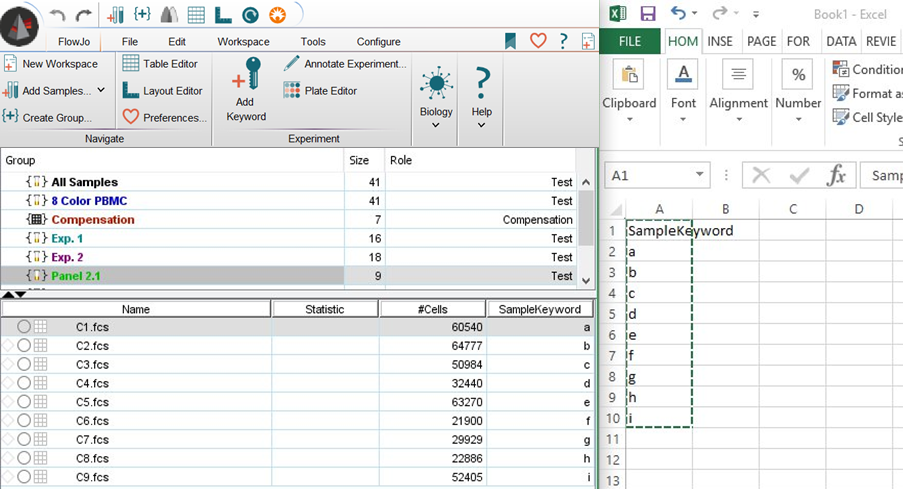
Values from your spreadsheet program will be pasted into the Workspace. You can highlight as many columns as you like and paste them into FlowJo. For multiple columns, be sure to select the keyword in FlowJo that corresponds to the leftmost spreadsheet column, and have displayed a keyword for each column that you would like to paste in. Existing keyword values in FlowJo will be overwritten by this exercise so it may be of value to create new keywords for each column to avoid this.
**Note: this does not work with Microsoft 2008 for the Mac.
