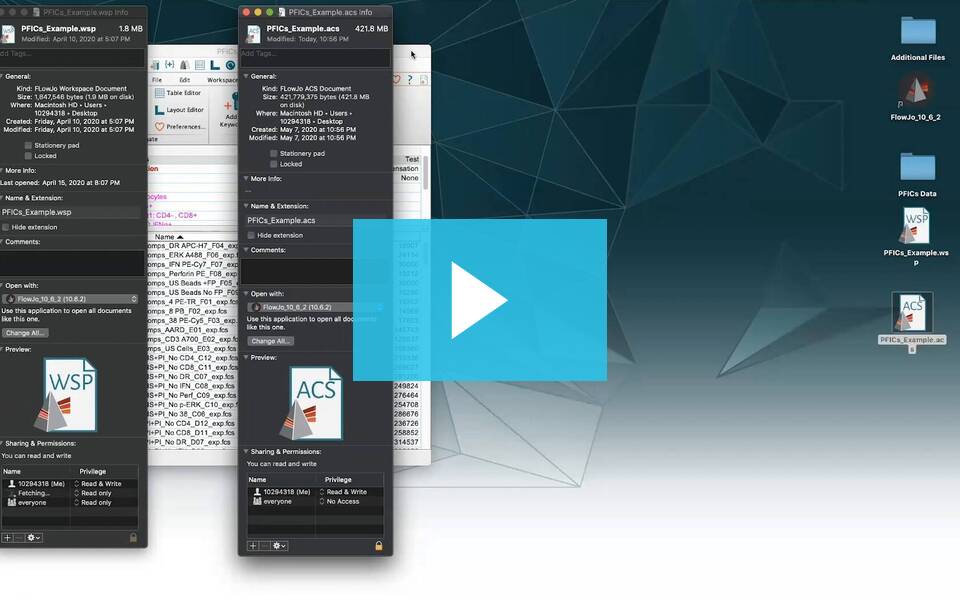The Archive file type (acs) is a convenient way of grouping the fcs files with their analysis. Saving the FlowJo Workspace as an archive files will create a large file that contains the workspace its associated data files and its plugin derived parameter files. A file can be saved as an archive file by selecting “Save as…” and then choose “Archive”.
The archive file is a useful file type for sharing data. It groups all of the needed files together so that the individual fcs files and plugin analysis files do not need to be shared. Archive files tend to be much larger than traditional workspaces though.
Saving as an archive file may also assist researchers who are loading data into FlowJo from server locations. When an archive file is opened, even if it is stored on a server it will create a local cache with the analysis and fcs data. This will help FlowJo perform its analysis more quickly than accessing the individual fcs files on a server.