Since 1994, Flow Cytometrists have been using FlowJo to analyze data collected on BD cytometers to create statistics and figures pivotal to publications on immune subsets. Until now, FCS files were the only data from FACSDiva™ that could be imported into FlowJo.
Now, with FlowJo v10.6 and newer, FACSDiva™ experiments can be imported into FlowJo and FlowJo can export FACSDiva™ templates. This means that gating information and population hierarchies don’t need to be lost in the handoff. Additionally, you can now create FACSDiva™ experiments in FlowJo for experiment reiterations and precise cell sorting gates.
Exporting FACSDiva™ Experiments
Once you have finished collecting your flow cytometry data on a BD cytometer running FACSDiva™, you will need to export your experiment file (FACSDiva™ experiments have a file extension of .XML) by either right-clicking on the experiment and selecting Export –> Experiments from the dialogue or by choosing File –> Export –> Experiment on the FACSDiva™ ribbon. You will be given the option to export as a Directory or a Zip File.
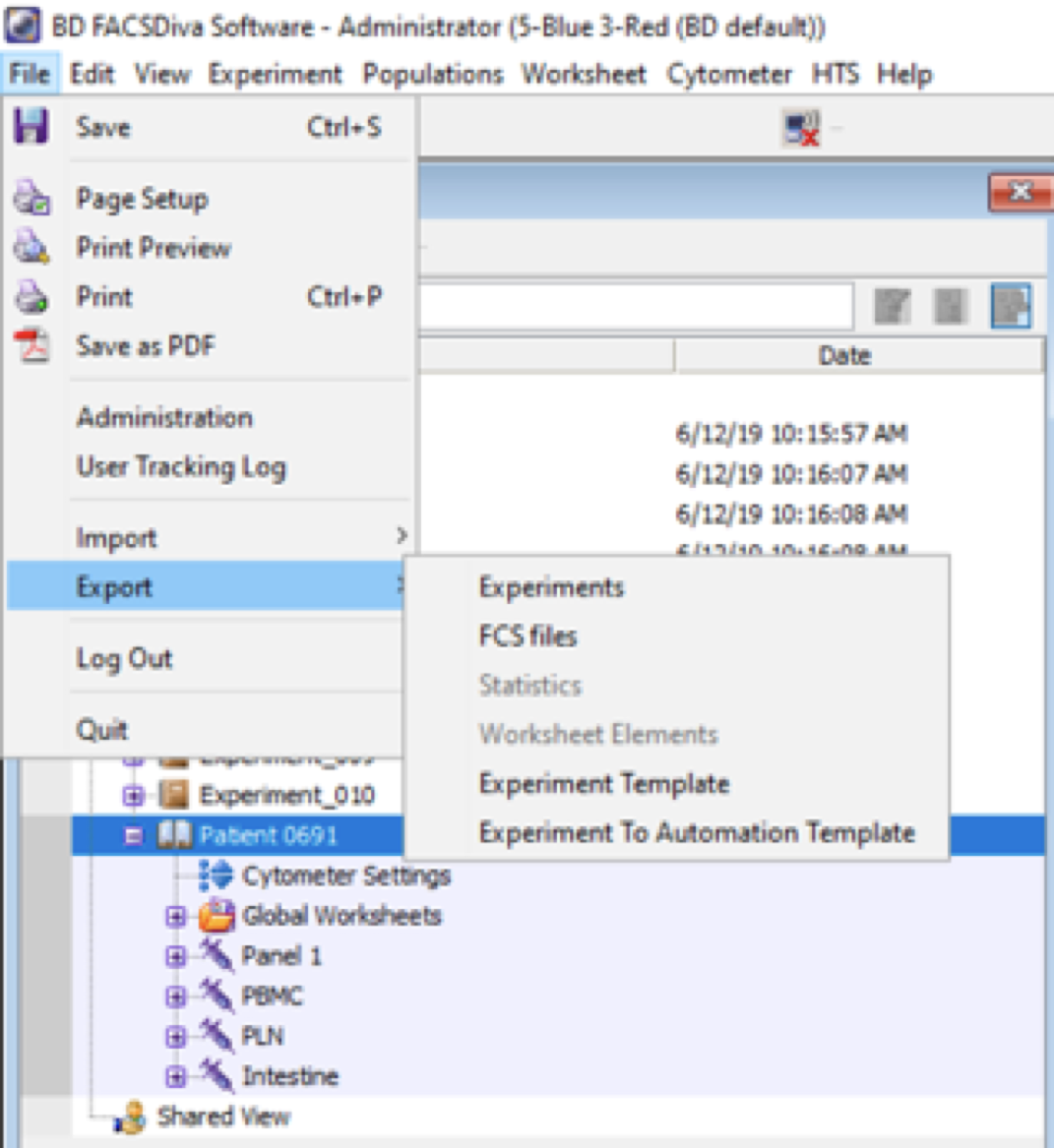
Choosing Directory Export will export a folder with your experiment .XML; Choosing Zip File Export will export a Zip archive file that contains your experiment .XML and your FCS files. Choosing Directory Export will allow for the direct import into FlowJo, as the Zip archive will need to be unzipped first.
Importing FACSDiva™ Experiments into FlowJo
With FlowJo v10.6 open, load your FCS files from the experiment by dropping the files into the FlowJo Workspace or from the Add Samples dialogue. Next, right-click on any of loaded samples and select “Import from FACSDiva™” to open the Import from FACSDiva™ dialogue.
Once the Import from FACSDiva™ dialogue has been opened, you will be asked to choose:
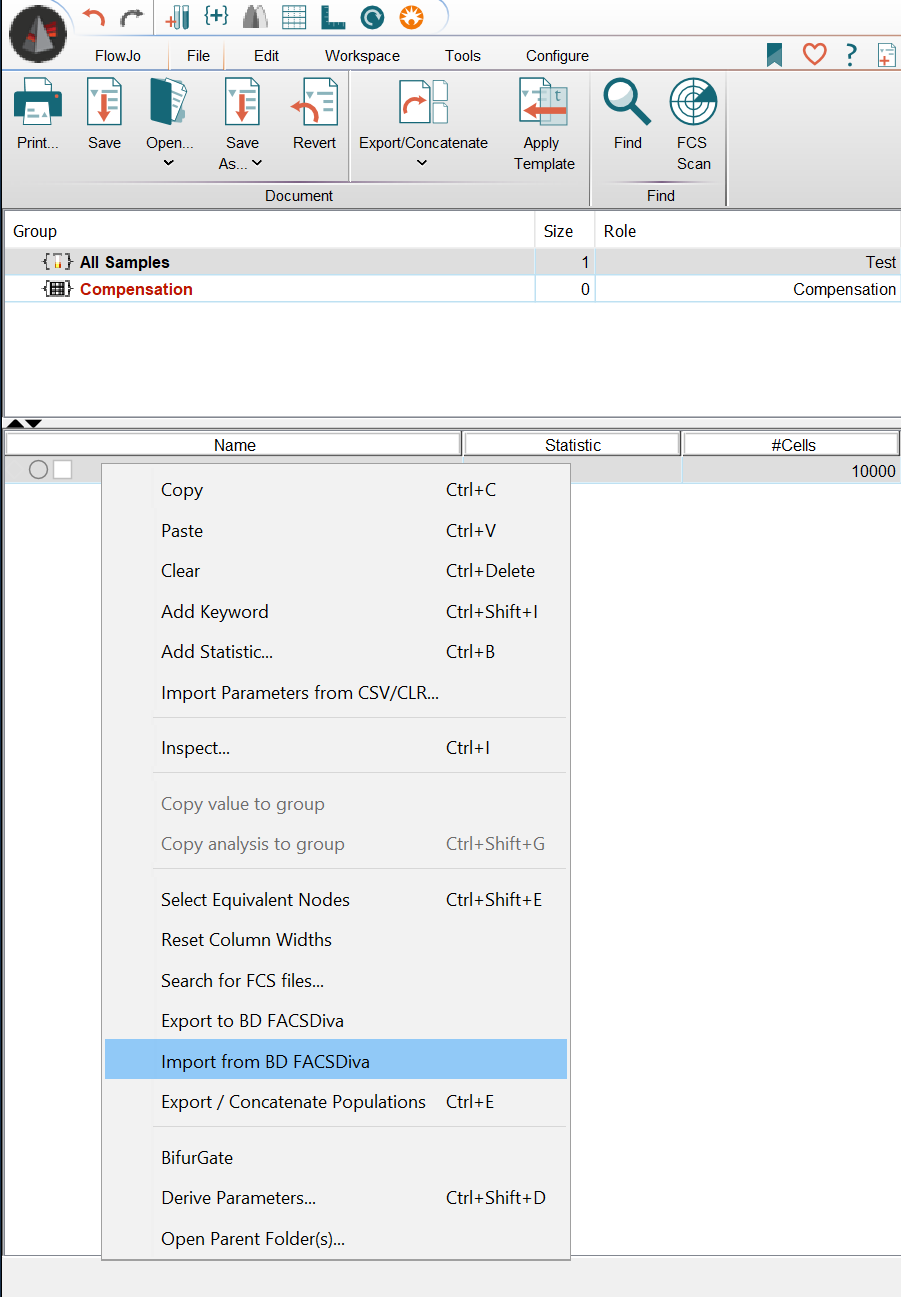
- The experiment using the file navigator
- The Global Worksheet with the gates that you are importing
- An FCS file with the scaling and compensation that you would like applied
- Whether you would like to import compensation and scaling only
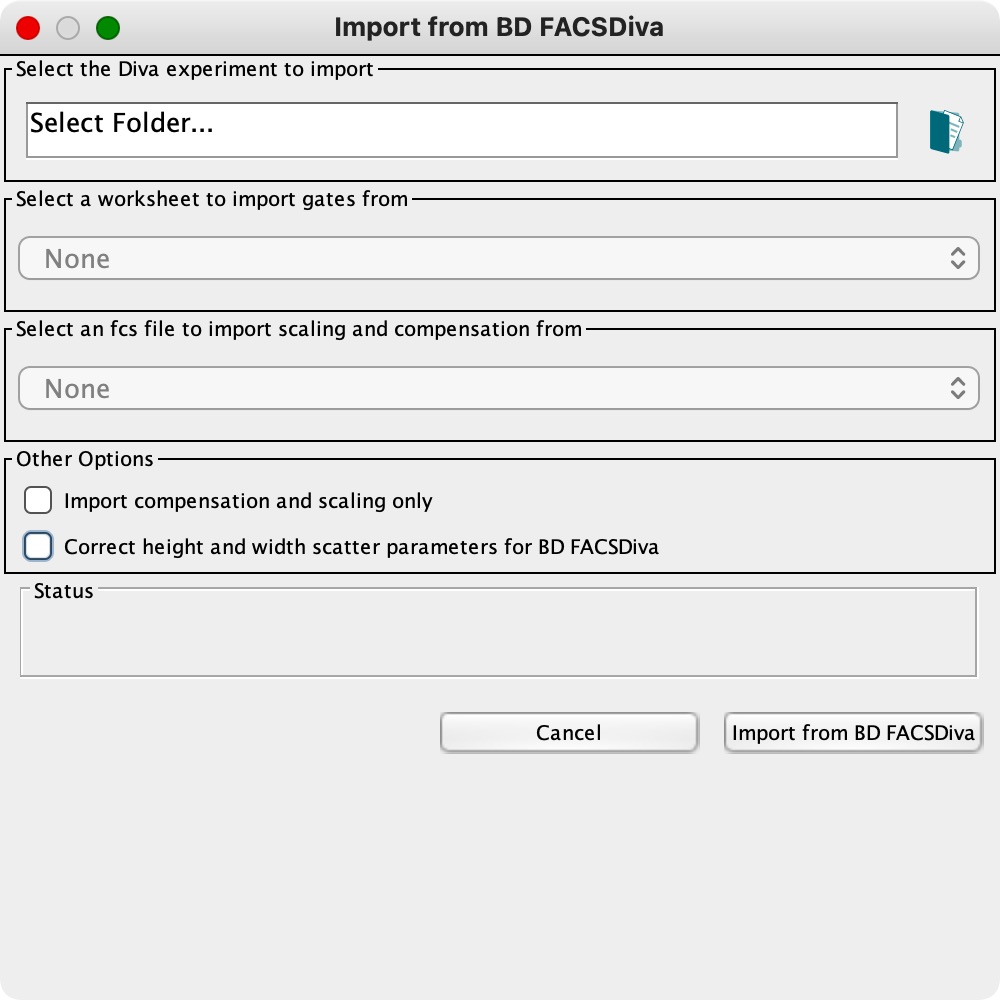
After making these decisions, you will then need to click the “Import from FACSDiva™” button to bring the information into FlowJo.
Export from FlowJo to FACSDiva™
When you have created the gating structure in FlowJo v10.6+ needed for repeating your experiment, you can modify an existing Diva experiment (.XML file) that and import that file into FACSDiva™. Simply right-click on a sample that contains the desired population hierarchy and gating, and from that dialogue, click on “Export to FACSDiva™.” A new window will open with the following options:

- Create a new experiment or modify an existing experiment
- Select the FACSDiva™ experiment to modify
- Select the output directory for the new experiment
- Select the gates to export
- Choose the plot style foe the new plots
- Apply compensation and scaling to all files in experiment
- Only display the last population gate
Once you have made your selections, press the “Export to FACSDiva™” button to create the Folder containing the FACSDiva™ experiment XML.
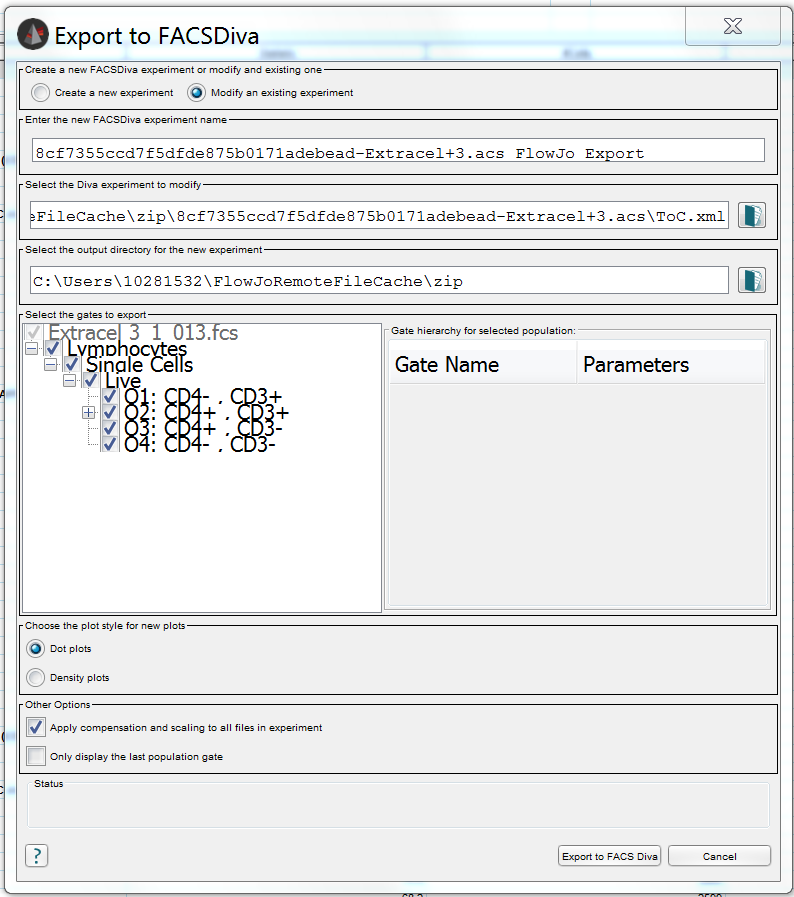
Some Technical Details
- Only the following transformations are supported: Lin, Log, and Biex. Make sure you’ve properly scaled parameters prior to gating in FlowJo, by accessing the Customize Axis dialog in the “T” button next to either axis in Graph Windows before gating.
- Only the following gating types are supported for the conversion: Range, Bi-sector, Quad, Polygon, Rectangle, and Ellipses. Note: Ellipses converted into FACSDiva™ XML will turn into polygons to approximate the ellipsoid shape.
- When the data is exported from FACSDiva™ v8, the FSC-H and FSC-W values are swapped, as well as the SSC-H and SSC-W parameters. This issue only occurs when data is exported from Diva “As Experiment.” If you export the data “As FCS” files, your data will export correctly. We added a checkbox to out Diva importer to swap these back if you need that to be performed.
- Parameter naming is important for the conversion of FlowJo’s gates into FACSDiva™ (and vice versa). In other words, the experiment’s FCS files need to match.
- Statistics calculated on populations in FlowJo will differ from those calculated in FACSDiva™ for the same populations. This difference is not expected to vary outside biological significance.
- Values in compensation matrices in FACSDiva™ are rounded to a few decimal places for display purposes only, but they are stored in full precision for calculating spillover subtraction.
- Compensation matrices generated with spectral optimization (aka “overdetermined compensation”, or “non-square comp. matrices”) are not supported in FACSDiva™.
- FACSDiva™ v8.5 and newer are the most compatible versions with FlowJo
If you have any questions about how FlowJo can help facilitate a seamless workflow from acquisition to analysis and back again, please reach out to the Product Innovation team with your questions or ideas: flowjo@bd.com
Tags: FlowJo