Spider gates split a population into four adjacent, discrete subpopulations.
The gates are labeled starting at the top left and proceeding clockwise. The double positive population is always Q2, and the double negative is always Q4. Q1, Q3 are the single positives.
To draw a spider gate, select the spider tool from the gating tool pallet in the graph window (highlighted in blue above).
When the spider tool is selected, a “crosshair” will track over the graph window. The X and Y coordinates of the center of the spider gates track the mouse. Click to set the vertex and display the frequencies of events within each quadrant and in the workspace. Adjust the line angle by clicking on the extremity of the “crosshair”. You can adjust the spider gates position by clicking on the vertex, and dragging it to a new position.
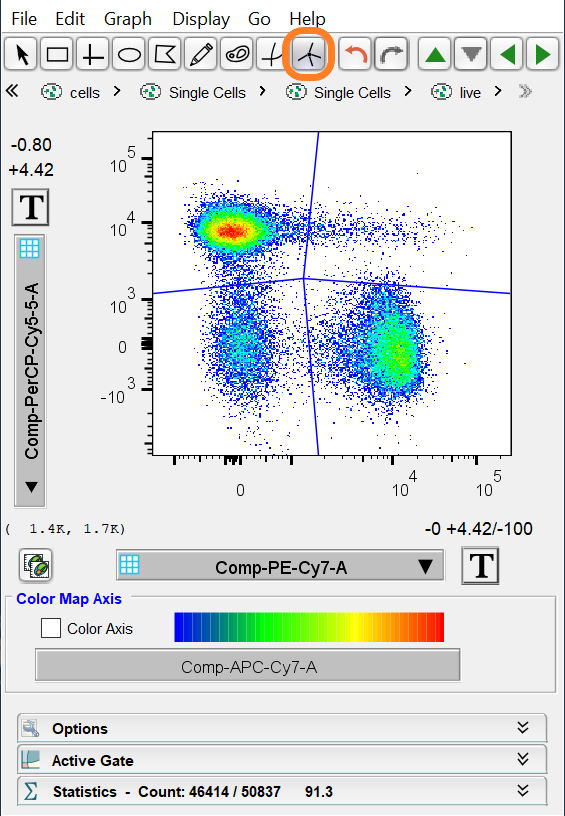
In the workspace, FlowJo names the quadrant gates according to the parameters and each quadrant position. A quadrant gate is therefore named as “Q: parmX -, parmY +, where parmX and parmY are the X axis and Y axis parameters, respectively. See the image below. (If necessary, FlowJo may truncate the names of the parameter stains such that the overall gate names are not too long).
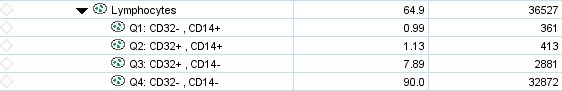
See Also:
