Setting Local in the Workspace
The “Locale” option can be chosen from the preferences under the heart icon.
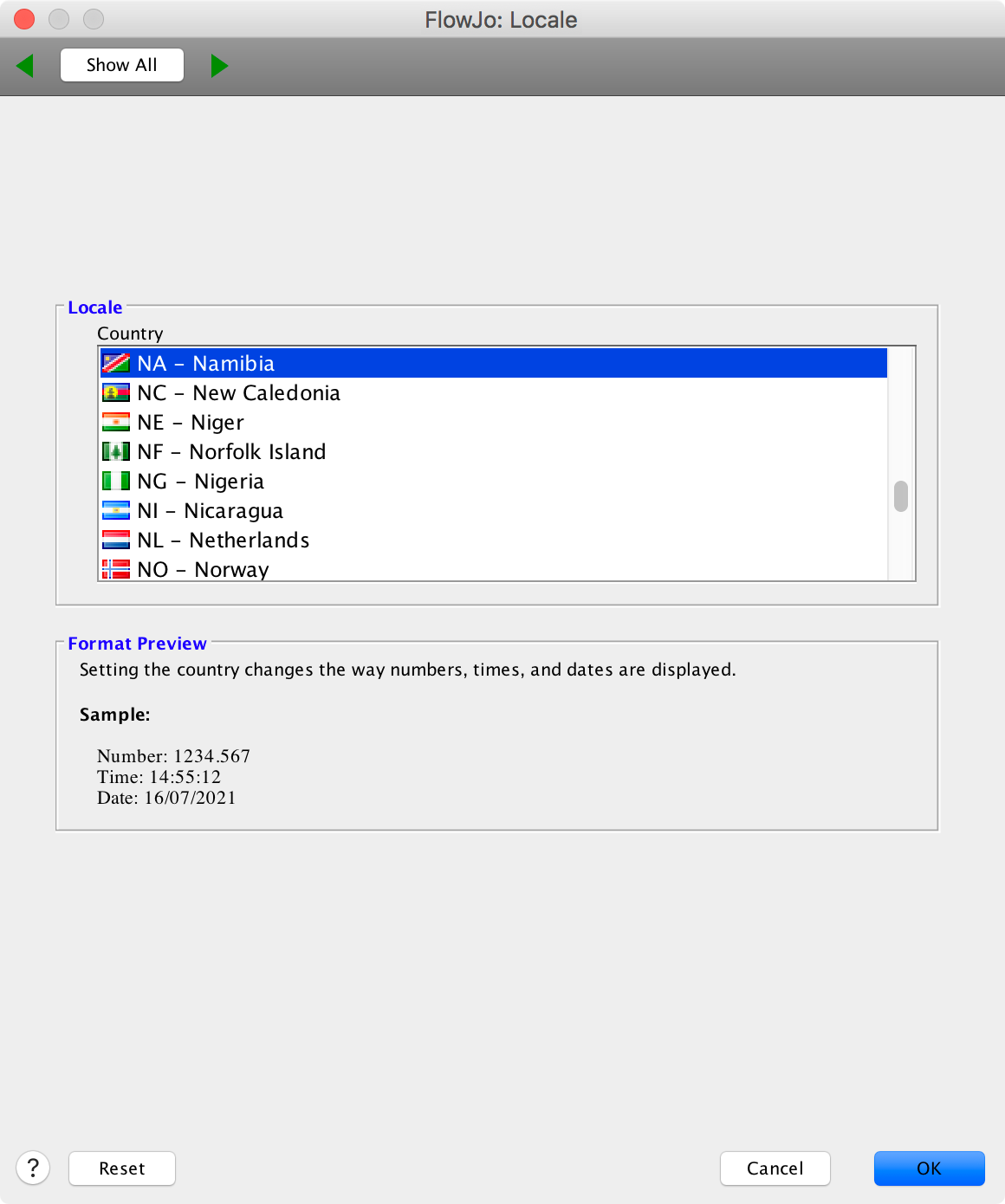
The Local preference will control a few things specific to the region you are using FlowJo in. Mainly it will determine what order the date will appear in and it will determine wether a comma or dot is used as the decimal placeholder. Regardless of where you are located you can choose any country as your local. FlowJo will default to using the same local as your operating system.
