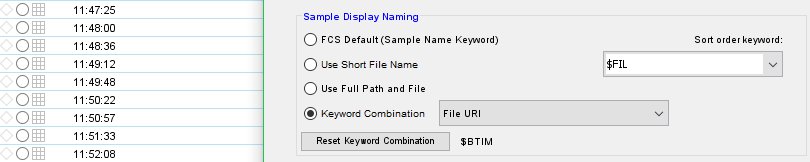When you add keyword combination, the file name is changed from the acquisition name to the keywords that you choose.
Drop down menu reads: Annotation in the default settings when the Workspace is empty, more keywords are available when data samples are loaded into the Workspace.
Default settings without samples:
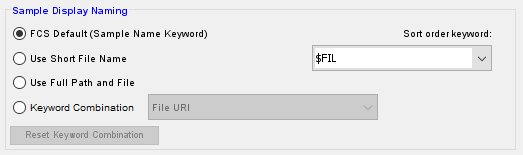
Once samples are loaded, the keyword list is populated with keywords that were acquired with the data.
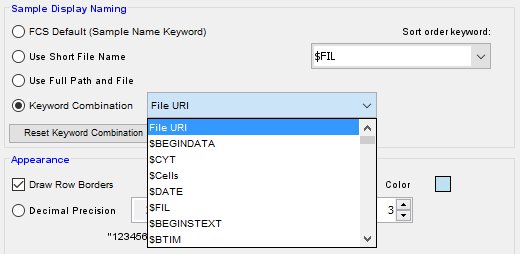
For Example, if you choose to show sample name by $BTM then the file name in the workspace will look like this.