When you drag a node onto another sample, FlowJo checks to see if the name of the destination node already has a gate with the same name of the node that you are dragging. If the name of the destination gate matches the name of the gate you are dragging then the node replacement dialog window appears.
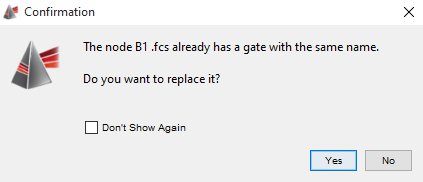
1. Click Yes to replace the node and the gate will update.
2. Click No and the gate will remain the same.
For more information on Groups click here.
For more on replacing nodes click here.
Tags: FlowJo