I downloaded FlowJo v10 now what?! Get started with some free tutorials, including demo data and learn how to do your analysis in just a few clicks.
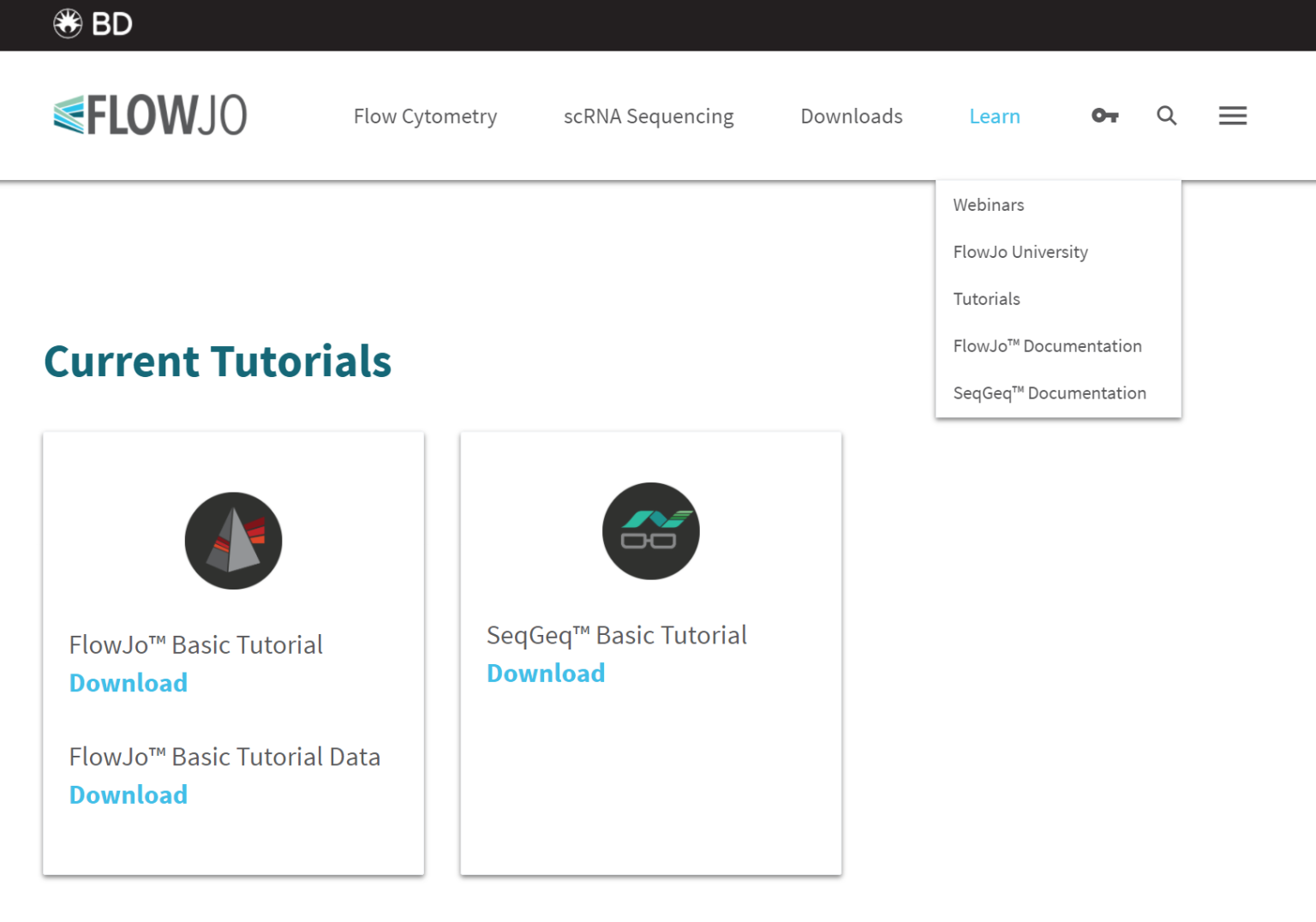
The tutorial’s demo data contains a set of FCS raw data and a detailed printable instruction manual (PDF, DOC, or TXT file). Don’t have time to read the manuals? No problem! We’ve compiled a set of short (1-5 min) video tutorials that use the same demo data to teach you how to effectively utilize the program. They’re even broken down into small sections so you can select which part of the program you’d like to learn about. Please note, the demo data files are the only files that can be used with the demo version of FlowJo. If you’d like to test FlowJo with your own data, first get a free 30-day trial license.
What should I learn about first?
FlowJo is a highly intuitive program for cytometric data analysis, and getting started is easy! A little time spent learning about the following components will help you save precious time and help you get more out of your data.
Note: this icon and many others were created clickable to assist with your navigation while operating FlowJo…
- The Workspace – Learn how FlowJo organizes your data, create groups, use keywords, and prepare your data for the next steps in analysis.
- Graph Windows – Data analysis begins with visualizing your data. Learn how to extract information using different graph types, how to begin gating, transform axis scaling, chase shifting populations, add statistics and much more!
- Grouping – Organizing data is key to saving time. Creating selective groups will cut down on unnecessary redundancy and get you on the fast track to making conclusions about your results.
- The Table and Layout Editors – Batch analysis begins with these two enormously powerful tools. Create tabular reports with statistics and formulas from the Table Editor; make graphical reports for publication, lab meeting, or to simply make a quick conclusion about your results in the Layout Editor.
- Compensation and Special Analysis Platforms – FlowJo v10 contains various special analysis platforms to help you do advanced analysis and make adjustments. Compensation, Cell Cycle, Proliferation, Kinetics, and Population Comparison platforms are just a few of the powerful tools FlowJo provides to help you expand your flow horizons!
STEP 1: Getting Started with the Demo Data
If you’re a first time user of FlowJo software you should begin by downloading the Basic Tutorial from our tutorials webpage. The Basic Tutorial data comes from a small antibody dilution experiment. It will guide you through the basics of FlowJo; sample organization, gating, adding statistics, and batching tables and figure layouts.
Click the link labeled “The FlowJo Basic Tutorial” and wait until the file has finished downloading (83.1 MB) (see image below). Check the location where the file was saved to (usually Downloads folder on Mac, C:/Downloads or C:/Users/Downloads on PC) and double click on the file to unzip it.
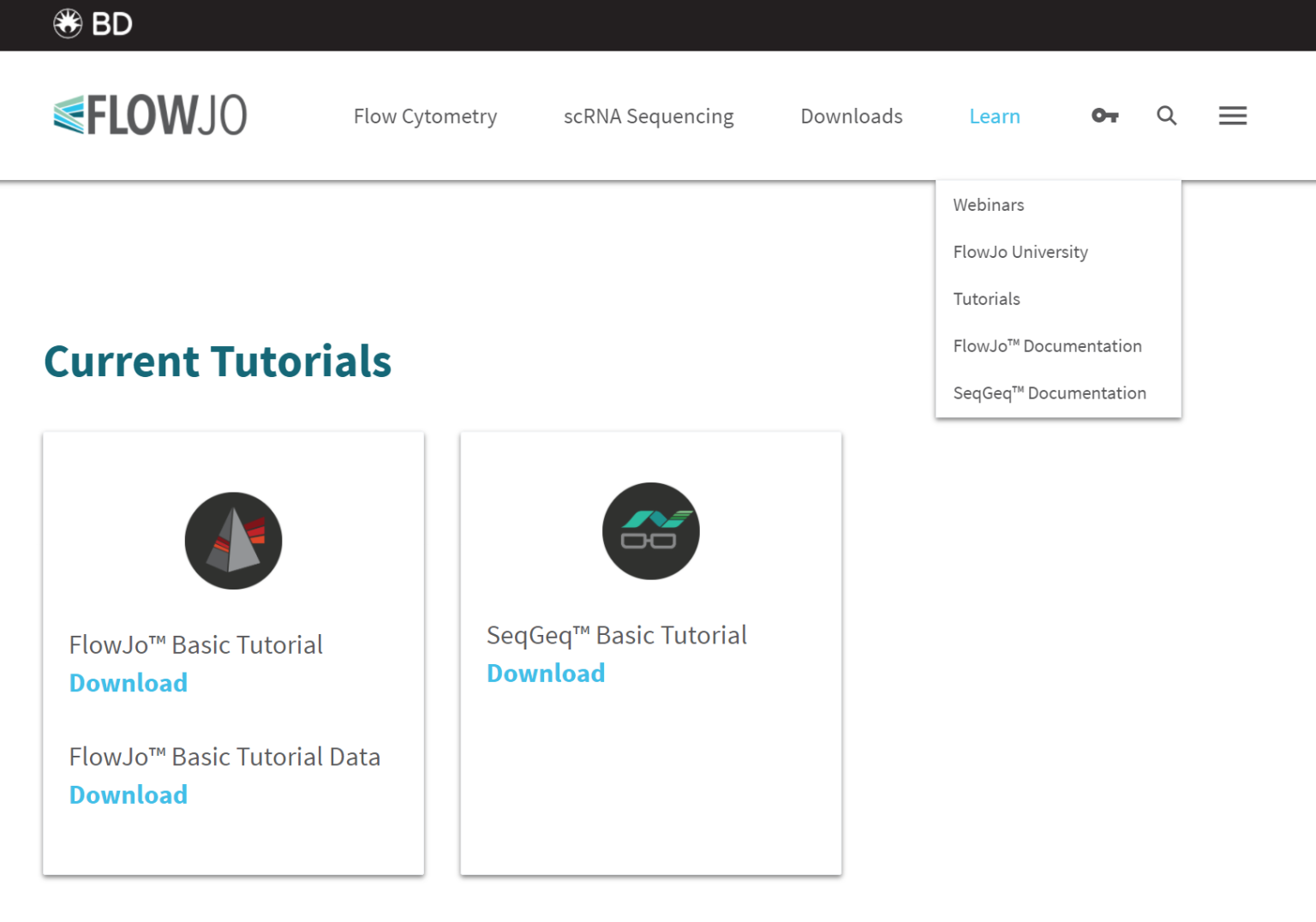
Once decompressed a new folder will be created (TQC Basic Tutorial Data) that will contain 8 .fsc files.
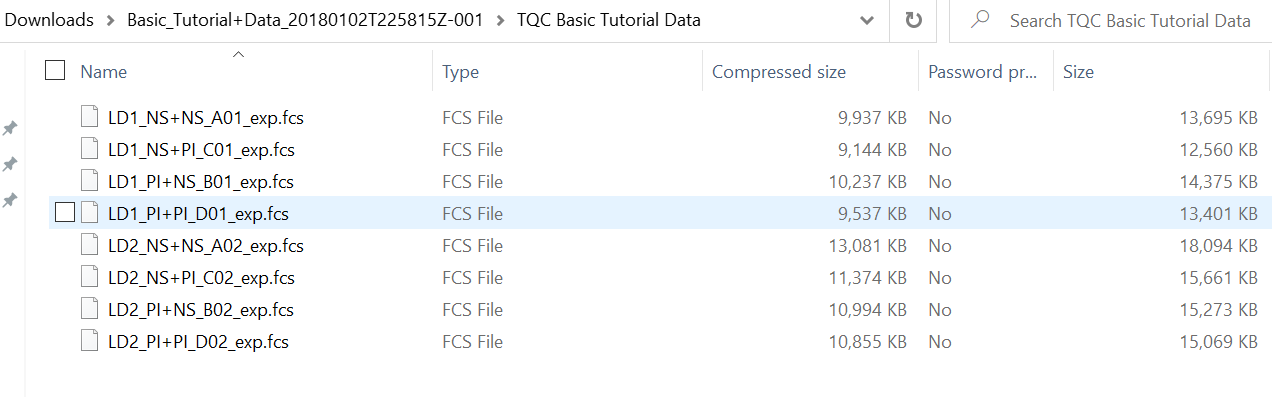
Open the .pdf document first (here) and follow along. This tutorial will introduce you to basic concepts and mechanics of FlowJo vX. The FlowJo Basic Tutorial Video is another way to follow along.
STEP 2: Special Platforms
Now that you’ve gotten a handle on how FlowJo works and what types of reports it can generate, try using your data for Special Platforms. The platforms provide a means for performing more sophisticated cytometric data analysis including compensation, cell cycle, proliferation, population comparison, plate editor, and kinetics to name a few. For more detailed information about these platforms, click here.
Begin by navigating to the FlowJo University Platforms page. Click a link to watch any of the platform tutorials (Cell Cycle, Proliferation, Kinetics, etc.).
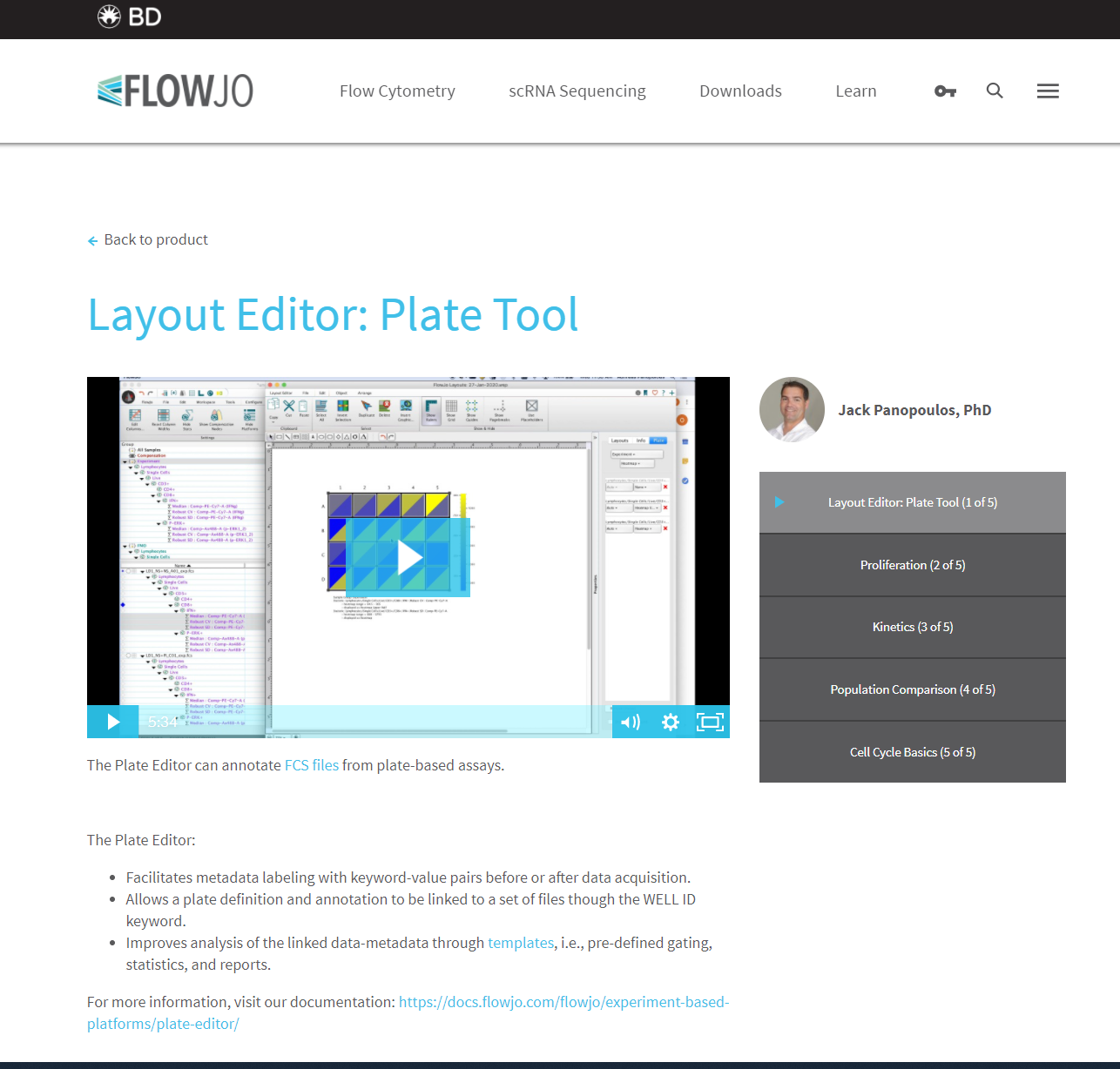
STEP 3: Try the High Dimensional Data Analysis
Now that you’ve gotten a sense of how to manipulate basic data in FlowJo, try a more complex analysis and realize the power of FlowJo. This tutorial will go into greater detail about the functions of FlowJo, teach you how to use plugins (which are apps that extend FlowJo functionality)
Before starting the analysis, you will need first to download the plugins from our FlowJo Exchange page (see image bellow) and install them into FlowJo software. See instruction here
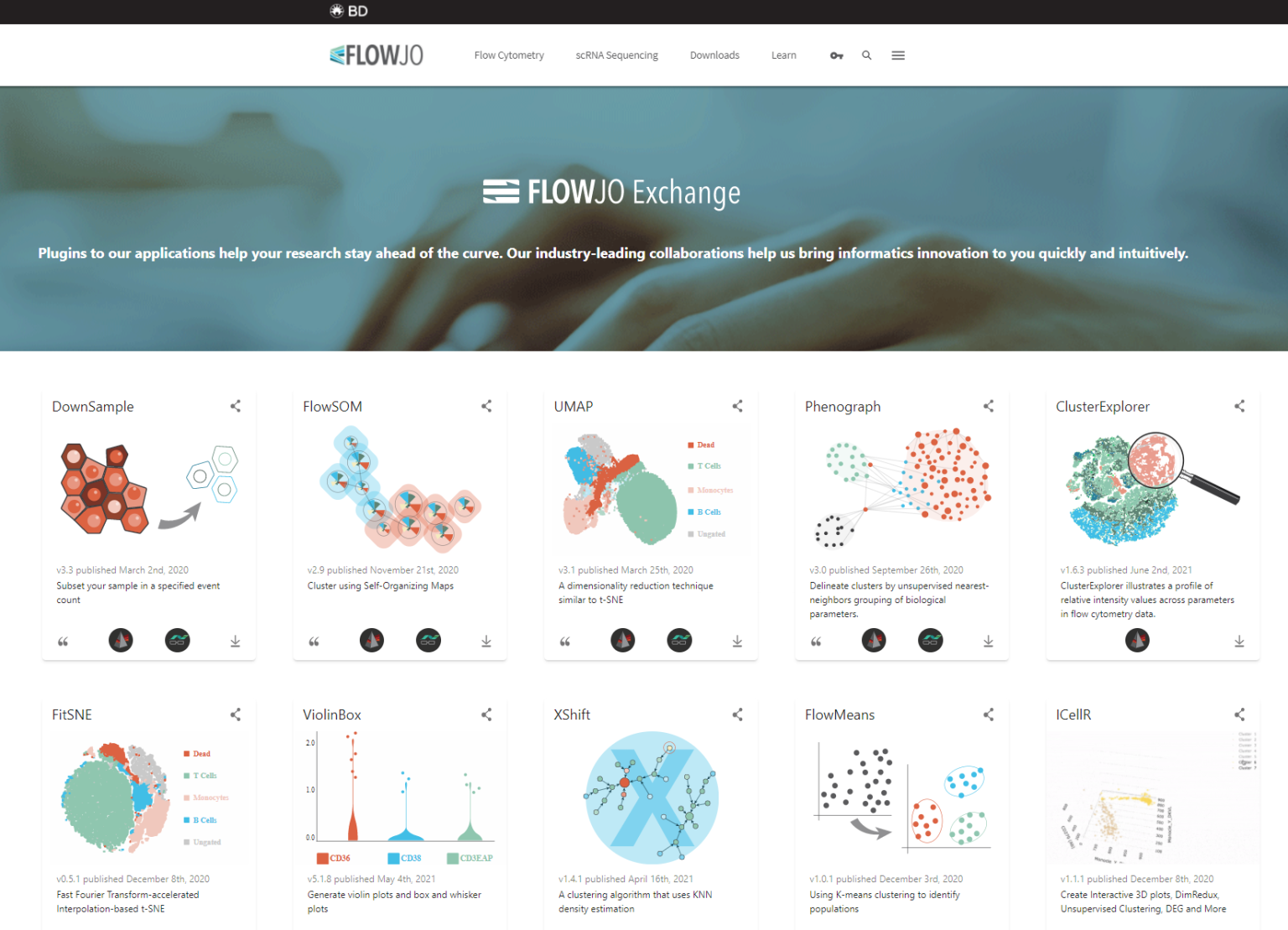
The same tutorials data will be used for this High Dimensional Data Analysis. If you have not done it already, download the Experiment from our tutorials page. The ZIP file will begin downloading. When the file is finished downloading, find it in your downloads folder (or whatever folder you may have saved it to) and double click it to decompress the file. Once decompressed, a new folder called “TQC Basic Tutorial Data” will be created.
Follow the advanced video tutorials associated with these files.
If you have any difficulty downloading the files or trouble working with the demo data, please email flowjo@bd.com.
Tags: FlowJo
