Below are charts specifying FlowJo version compatibility across different operating systems. The first chart is for Mac users and the second chart is for PC users. In general, we encourage users to update to the latest version of FlowJo. FlowJo is not available for Linux operating systems. FlowJo 10.8.1 and newer are compatible with ARM Mac computers through Rosetta 2.
If running FlowJo on a Mac with OS Catalina or newer, you will need to grant FlowJo “Full Disc Access” in the Apple Security and Privacy System Preferences before a Dongle can be detected and used to authenticate FlowJo. Instructions on granting Mac OS Permissions can be downloaded here:
Mac OS 13 (Ventura)
Mac OS 10-12 (Catalina-Monterey)
Screenshot for reference:

We have a few isolated reports that users are no longer able to authenticate FlowJo with their dongle after upgrading to macOS Sequoia. The issue seems to be a Sequoia problem as the Dongle does not mount automatically after upgrade. If you are having trouble with your Dongle, please read the linked page for troubleshooting tips and/or contact flowjo@bd.com for additional support.
You can find information about our computer requirements on our website.
Mac OS Compatibility
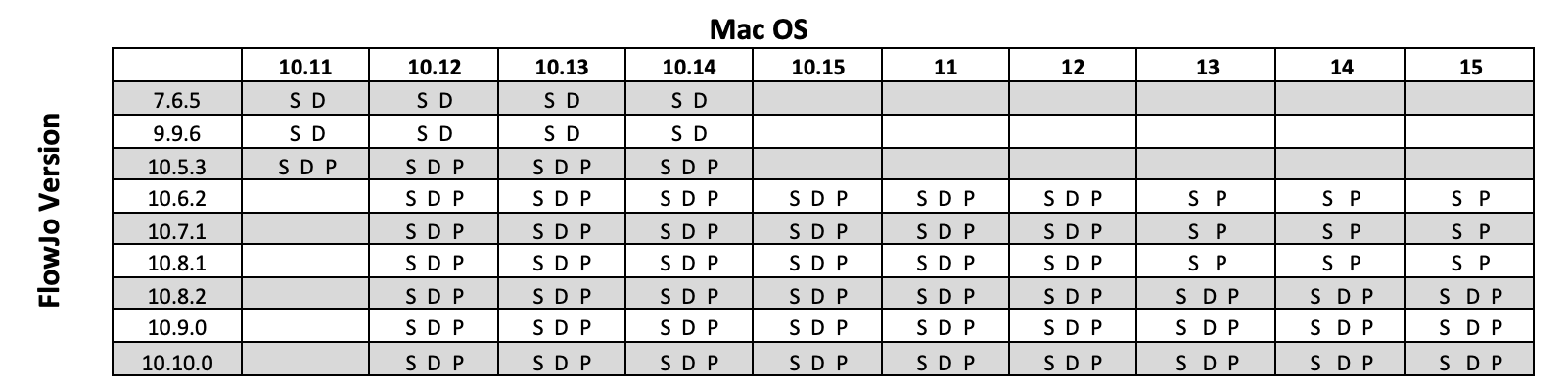
S = Serial Number D = Dongle P = FlowJo Portal
Windows OS Compatibility
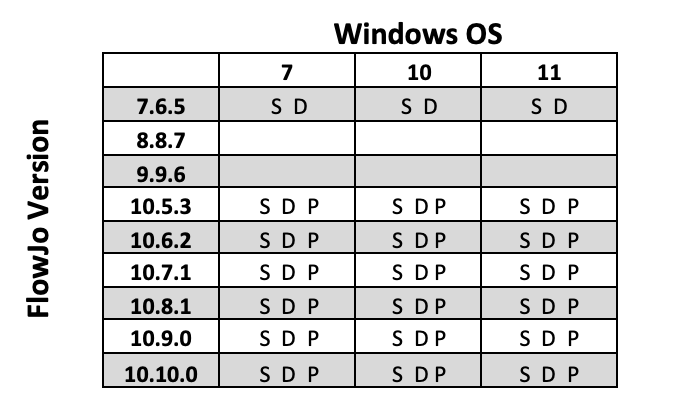
S = Serial Number D = Dongle P = FlowJo Portal
