The best way to access the correct HWA for FlowJo is to download and install FlowJo. The licensing screen that opens once the program starts will provide the proper HWA for registration.
Go here to download.
If you have opened FlowJo vX previously and have saved preferences, the License Information window does not Launch with the program. Instead, you can locate your hardware address through FlowJo preferences.
1. Click the blue heart preferences icon in the FlowJo interface (see below).
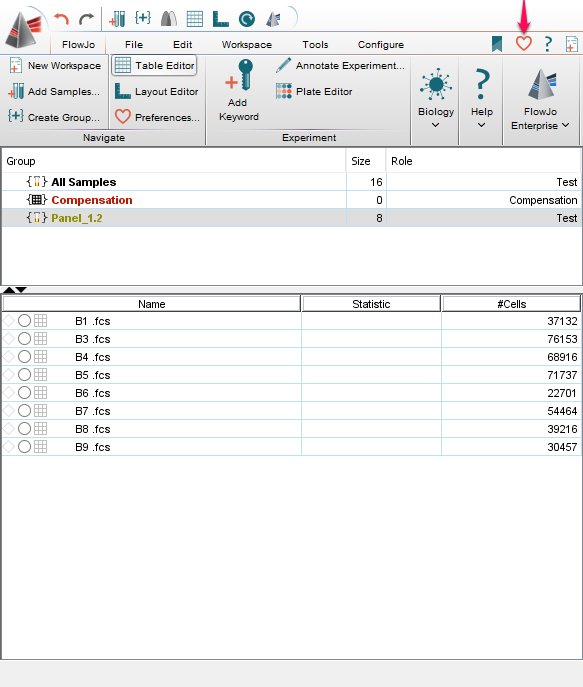
2. This will bring up your global FlowJo preferences window (below). Select License.
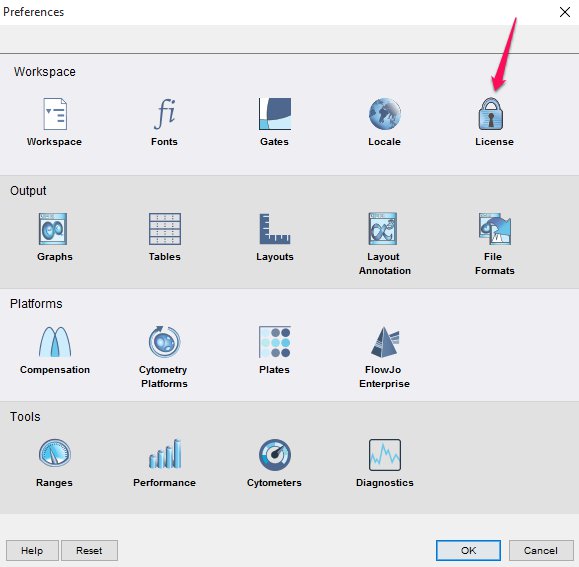
3. This will bring up your FlowJo vX license information and the hardware address that FlowJo detects can be found on the top left (see below).
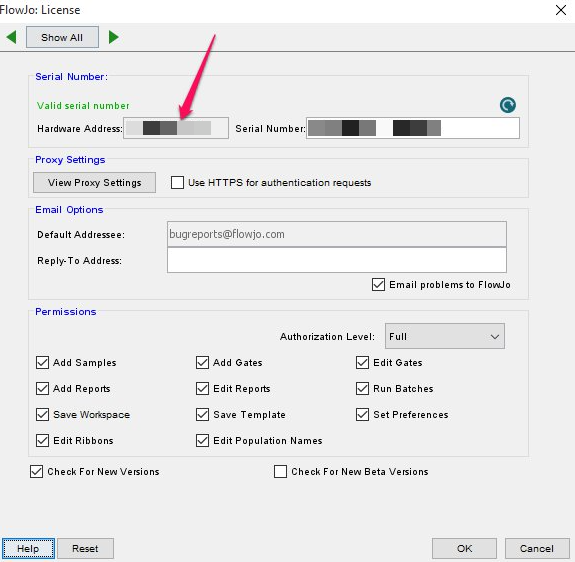
Version 7, 8, and 9 instructions:
To find the hardware address using FlowJo:
Mac: FlowJo > Serial Number
PC: FlowJo > Help > License Information
Tags: FlowJo
