Any text box within the FlowJo’s layout editor is capable of evaluating dynamic equations. These may be simple sums or ratios of statistics, or can be arbitrarily complex algebra formulas.
To create a text box, simply click on the text tool in the toolbar. You can also just drag a statistic in to a layout from the workspace. This will create a text box. You can drag multiple statistics into the text box as well.
Here, I typed in the “Ratio Value1/Value2:” (without the quotations) and copy/pasted the values (you don’t have to copy/paste and can simply use the values as they come into the text box, but for this demonstration, it is easier to show where those statistics used in the equation came from).
HINT: Hold down the Control key while dragging the statistics into your equation to leave out the label.
Now, select the created equation and right click.
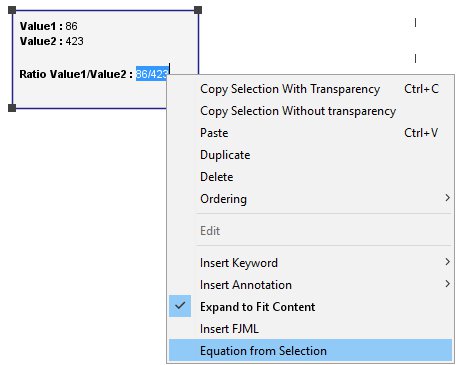
Select Equation from Selection and see the results:
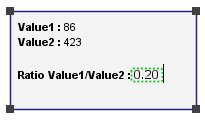
You can use simple expressions like statistic of your choice * 2, or complex algebraic expressions. You can free type, or use statistics in the equations as in the example above.
For more information on the Layout Editor click here.
For more information on Statistics click here.
Tags: FlowJo