There are 3 lock features in the Layout Editor located on the Objects tab.
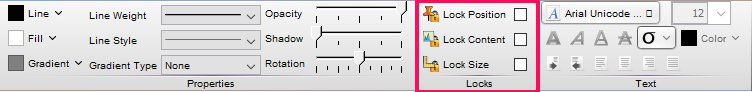
Any object, graph, statistic table, or graphic can use the Lock feature.
Lock Position: Locks the position of the object.
Lock Content: Locks statistics so iteration does not affect values. Locks content in text boxes and any item/object so changes cannot be made to it.
Lock Size: Locks the size of the object.
Using Lock Content with Statistic Tables
The statistic table has a right click menu where iteration can be set by checking “’Enable Iteration’, which is off by default. By default means the stat tables will always behave as though the Layout Editor’s iteration setting is off. If you need to iterate a stat tables content (such as when using panel iteration), enable said menu item in the right click menu. ‘Lock content’ is not the setting to prevent iteration from having an effect: it should only prevent the layout from changing the content.
