The Text tool will adding additional text to your layout (notation, plot descriptions, etc.).
The ability to handle text is greatly improved in FlowJo X. Multiple fonts, styles, colors and sizes can be mixed in the same block of text. Pieces of text can be static, or can be dynamically generated from the properties of the sample or populations currently viewed in the layout. Statistics and formulas are supported via FlowJo’s own extensions to the HTML markup language, FJML.
To enter text in your layouts, select the text box tool, and drag the mouse to construct a rectangle of desired size.
To edit text in the layout, double click the text box to put it into edit mode. The background color of the box will change to indicate that it is editable.
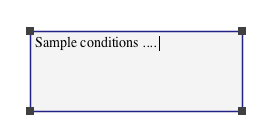
Font family, size, color, and style can be changed with the Text band. Text can be justified to the left and/or right margins, or centered. It will wrap inside the text box as it resizes, or can be set to a fixed size with a right click menu operation. 
Special characters such as greek letters, mathematical symbols or geometrical shapes can be inserted into text boxes, either through the special character menu in the Text Band, by copy and paste from other programs, or through international character set input devices. FlowJo’s text capabilities now include full Unicode libraries, so a wide variety of languages and special applications are supported.
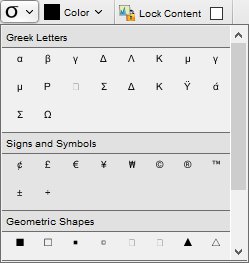
Additionally, all of the other attributes of rectangles will can also be applied to text boxes. This includes setting the opacity, shadow, rotations, gradient fills, line stroke and colors.
You can use the Locks band to fix the size, position or content of text boxes. A text box with locked content will not respond to the double click to edit.
See also: Layout Editor Controls, Rectangle Tool, Grid Tool, FJML
