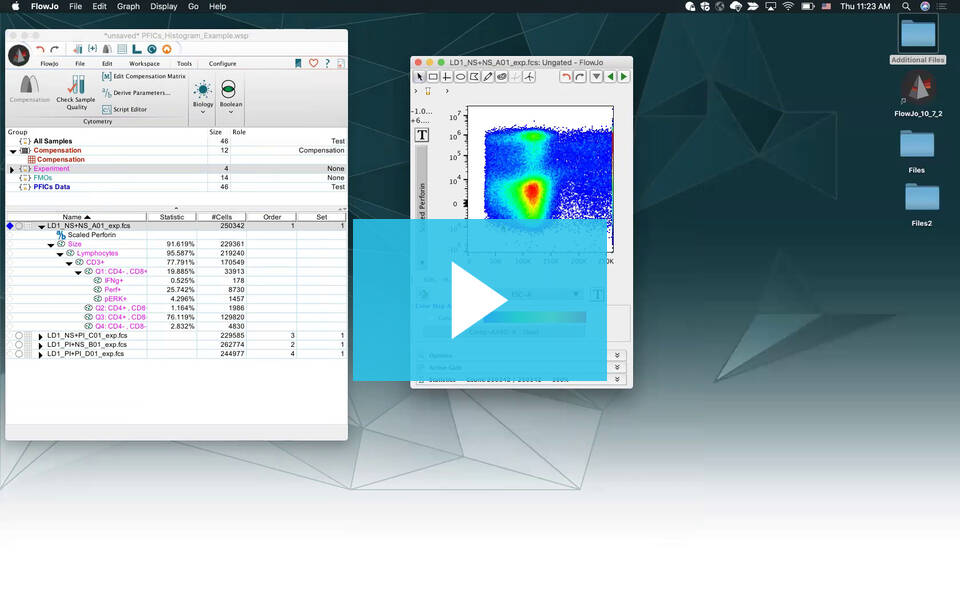FlowJo allows you to add new parameters to your data by performing operations on existing parameters.
The most common operation includes the creation of ratio parameters. This tool will also apply a Gain or Offset to an existing parameter and set the range for scale values. To learn about each of the parameter types, click here.
Once created, derived parameters behave like parameters that were collected at acquisition. You can display them, gate on them, calculate statistics on them, and display them on plots within the layout editor.
What follows are the basic mechanics of creating a generic Derived Parameter:
- Click on a sample in the workspace, go to the Instrumentation band under the Tools tab and select Derived Parameters. This will bring up the Derived Parameter window (below):
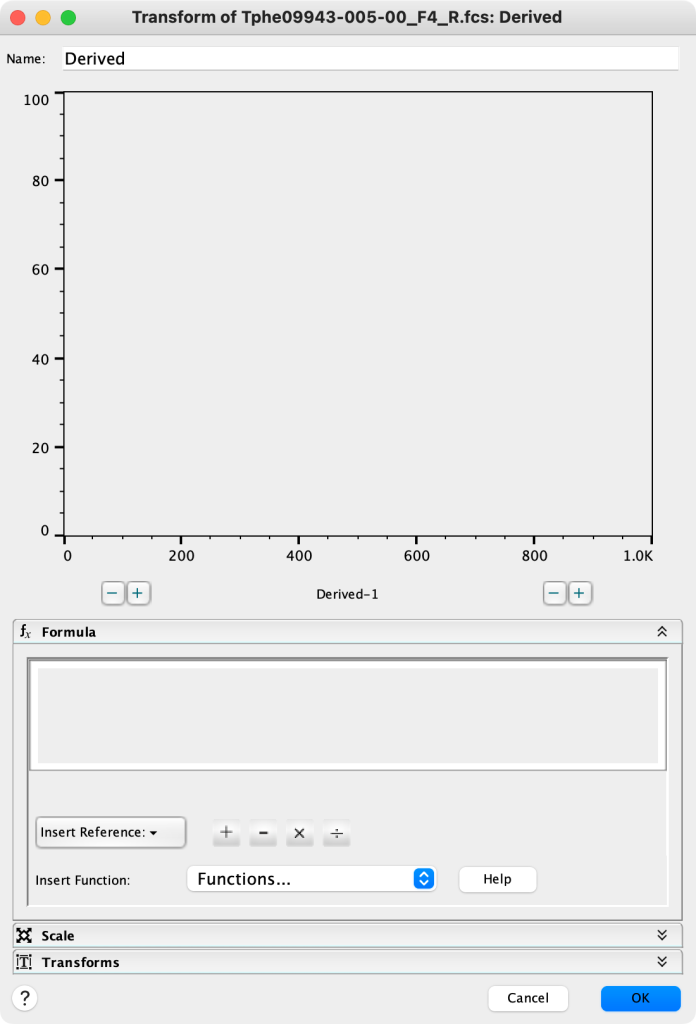
- Give your new parameter a name (default is Derived). Spaces are not allowed in the new parameter name.
- Insert a Reference parameter from the drop down menu labeled Insert Reference.
- If you are using a function for your parameter, select a function from the dropdown menu labeled Insert Function, then select your second reference parameter (e.g. FL1-H / FSC-H) or type in the number(s) you are using in your operation (e.g. FL1-H * 10). Be sure to include a space between the parameter name and function.
- Select the Scale for your new parameter (Lin or Log) and set the X-axis range Min and Max values if desired or set transformation.
- The new derived parameter will automatically preview.
- Apply the new parameter to a single sample by clicking OK, or to a group by dragging the Derived Parameter node to the group in the workspace.
- To view your new parameter, open a Graph Window and select the new parameter from the X or Y axis dropdown menus.
NOTES:
A Derived Parameter icon will appear in the Workspace when the new parameter has been created.
It is important to note that while the new parameters are not added to the original data file, they can become a part of a new data file if you choose to Export/Concatenate your file(s). This will eliminate the need to recreate the parameter(s) when using the data file in a different workspace.
Tags: FlowJo