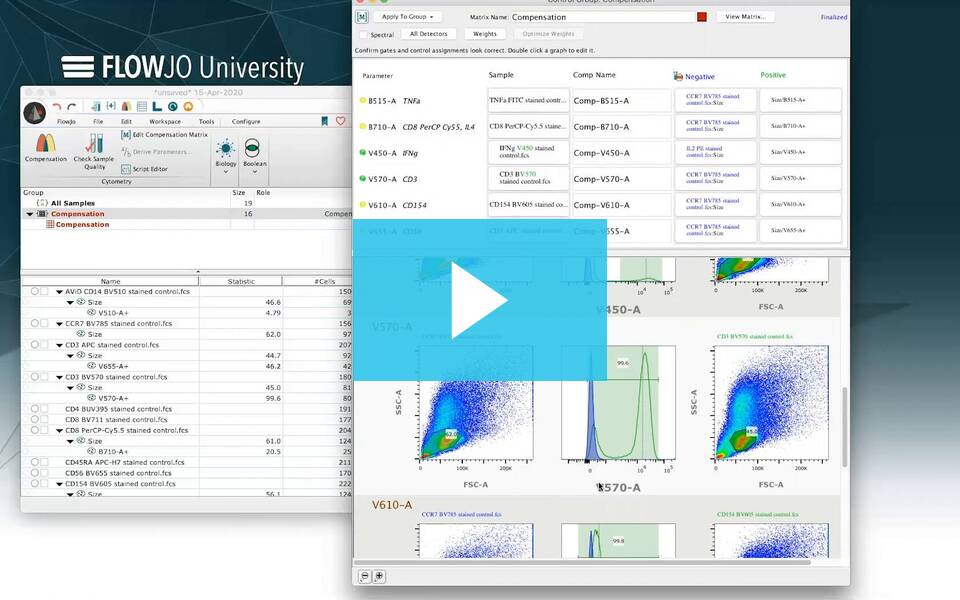Compensation for FlowJo Version 10
Compensation in flow cytometry is the process of correcting for fluorescence spillover emissions. The detectors, or channels, in the instrument are designed to detect a very specific range of emissions. However, the fluorophores used in flow cytometry do not adhere to the exact range of emission detected by the instrument. Therefore, in multi-color flow cytometry, each channel will detect the primary fluorescence, but also secondary fluorescence arising from other overlapping fluorophores. Single stain controls must be run to determine the amount of secondary fluorescence contributed to each channel. Single stained controls used to compensate in FlowJo will need to be scaled correctly ahead of time.
For a more complete overview of the theory and principles of compensation, please check out this page.
For version 10, there are three main components to the user interface for Compensation:
- The Compensation group – in the workspace and tied to compensation Preferences
- The Compensation window – used to define a compensation matrix from single stain controls
- The Matrix editor – used to view/adjust matrix numbers with a preview of the changes.
One other document you will likely find useful is:
Applying/Removing – the matrix, a small overview.
When you are ready to proceed to a more complete overview of the new compensation work flow, please see this document.
Also, consider the Compensation Tutorial.
Here is a collection of external links about Compensation.
All of the pages linked above, also link back here for your convenience.
Questions? Feel free to contact us at flowjo@bd.com
Tags: FlowJo