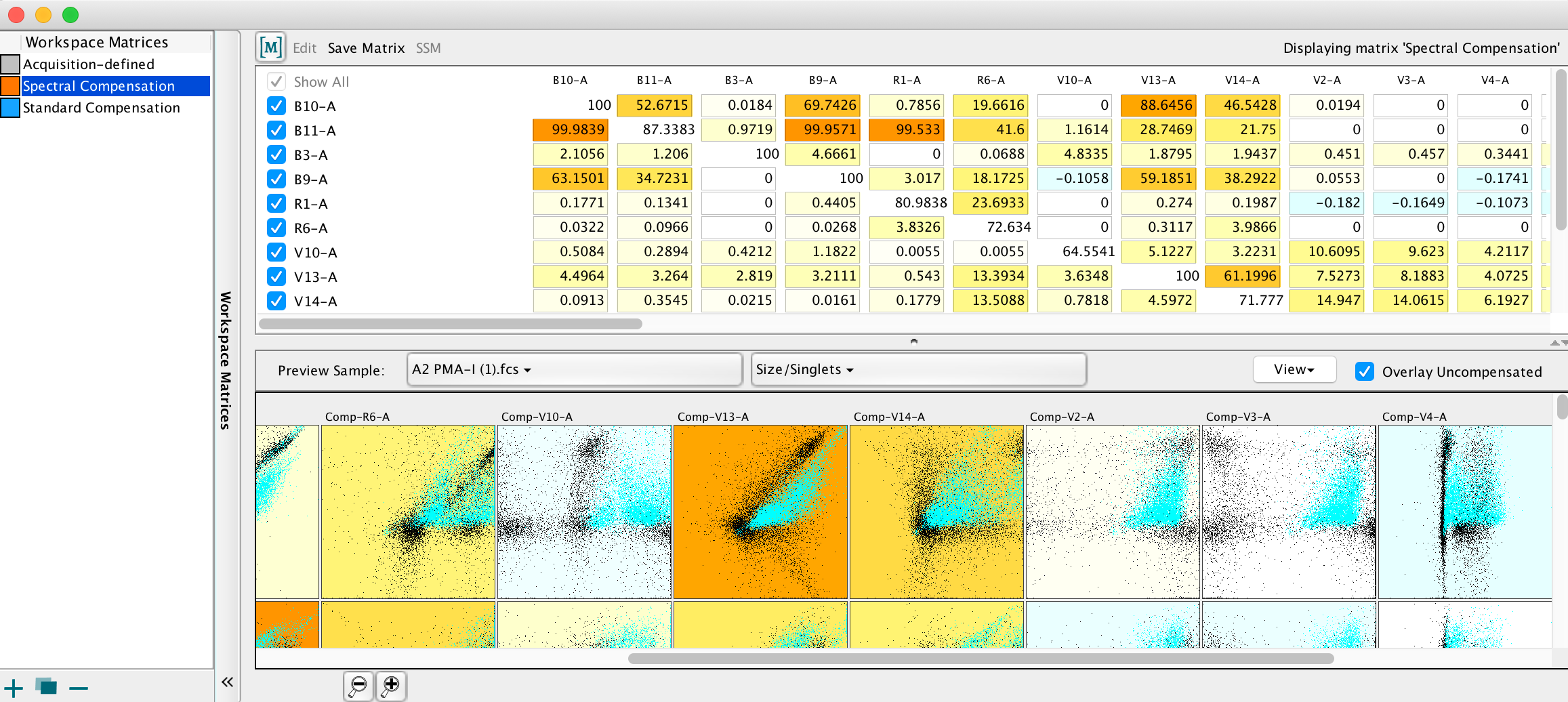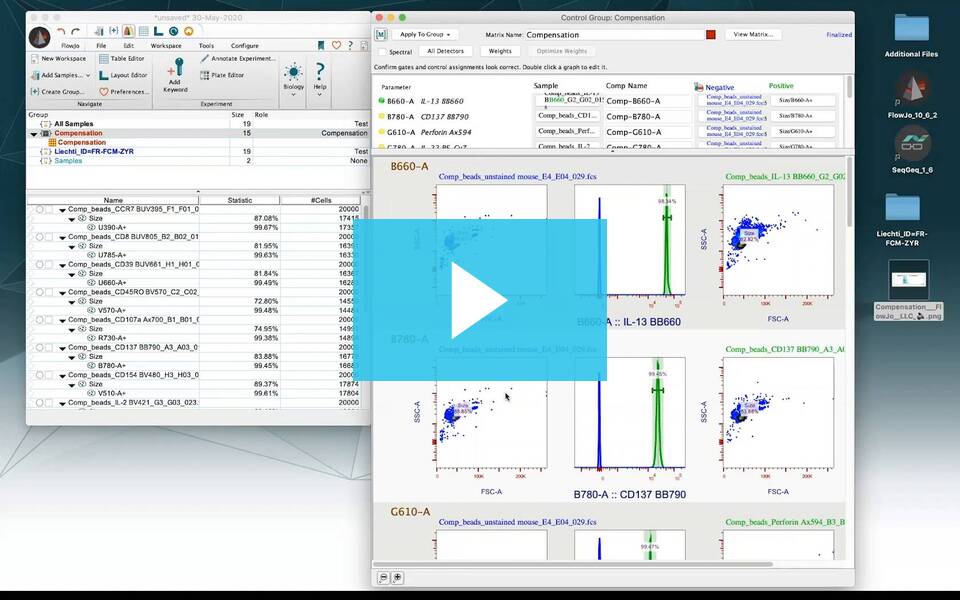Beginning in FlowJo v10.6 there is now a check-box labelled Spectral at the top of the compensation wizard to enable spectral compensation functionality. Alongside that check-box are options to choose weights per fluorescence detector and to optimize the weighting used.
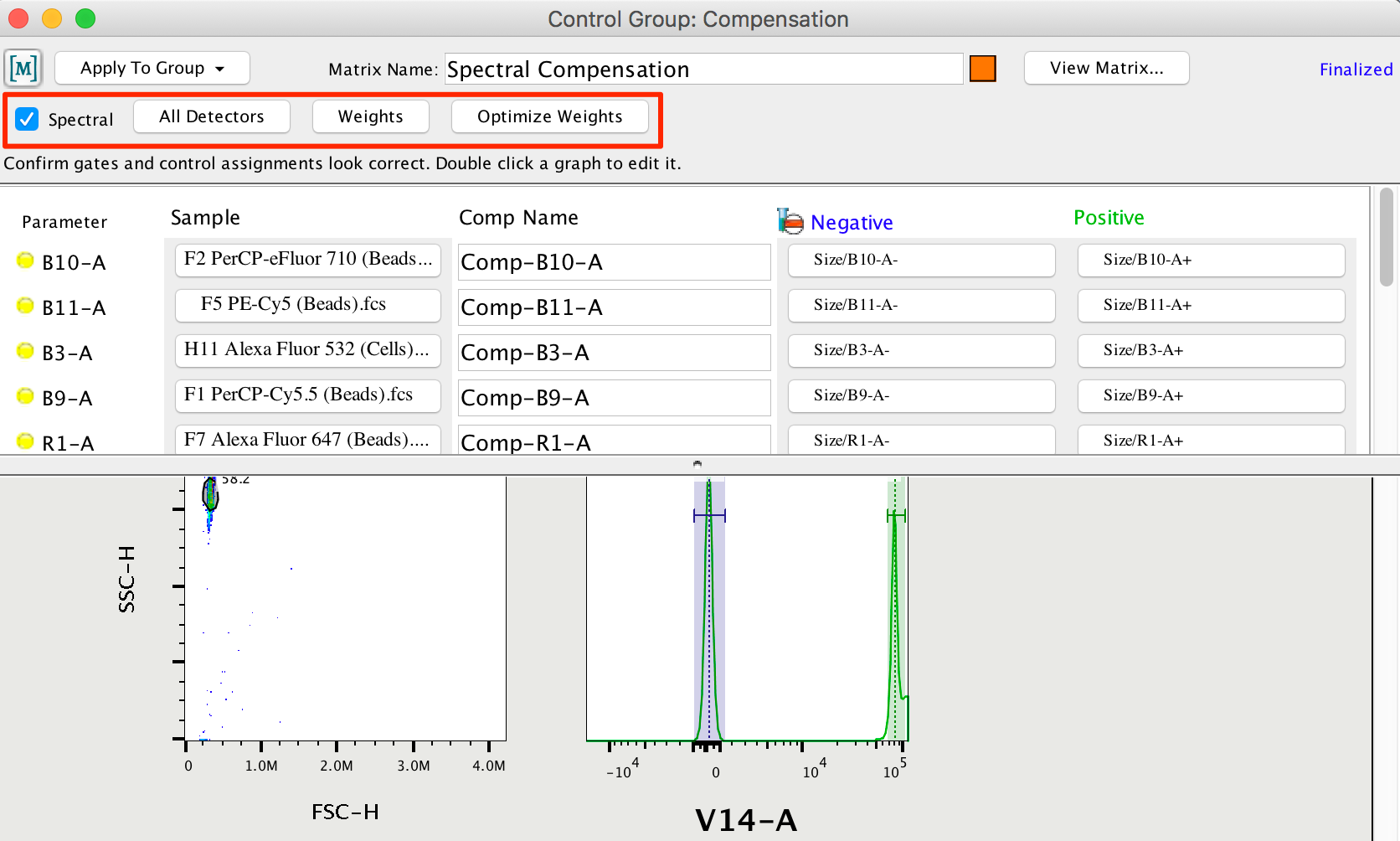
To utilize spectral compensation, you will first need data that contains more detectors than fluorescent probes (an overdetermined system) and corresponding single stained controls for each of those parameters. Just like standard compensation, researchers will need to select their single-stained control samples for each probe of interest, as well as the negative and positive control populations for each single stained control. The same basic rules of compensation apply in spectral as in standard compensation:
- Positive controls must be at least as bright as the experimental sample’s positive signal
- The positive and negative populations for a channel need to have the same autofluorescence (e.g., Beads must be paired with beads and cells with cells, in terms of negative and positive control population pairs).
- Fluorochromes used for compensation need to be the same fluorochromes used for the experimental samples.
Also, there should be no single stained control samples or rows used for the extra detectors, as there should be no fluorescent marker for those overdetermining channels included in the experiment.
Using spectral compensation means that signal from non-primary detectors are still used to enhance the true signal of markers where possible. The primary control samples are used for parameter naming.
When first running spectral compensation, researchers are prompted to choose their primary detectors – We generally recommend selecting all detectors to start with. FlowJo will try to automatically assign the proper control sample to its respective detector. Once that assignment is confirmed and/or adjusted as necessary, you can click in the sample column to the left of an unused detector and choose “Remove Unused Parameters” to quickly trim away non-primary channels. Samples used for primary detectors also help to name those parameters after spectral compensation.
Running the Optimize Weights function for spectral compensation will utilize currently selected compensation control populations to compare hypothetical spillover spreading matrices (SSM) for different weights and adjust those weights to minimize the SSM. Note: Because of the immense amount of computation required for this optimization feature, it can take up to 30 minutes to complete. As of FlowJo v10.10 an alternate optimization approach called SpectralFX is available for data from specific BD cytometers.
Once spectral compensation has been performed, the results can be previewed and applied to samples in much the same way standard compensation is treated.