Probably the first thing you’ll notice about the Workspace window changes is the new special Group “Compensation” :
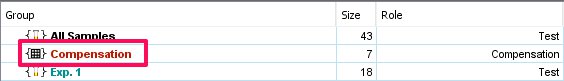
FlowJo scans your files as you load them into the workspace, and if any of them match our criteria for compensation controls, they will be added to this group. You can see the default inclusion criteria for the Compensation group by double-clicking it:

By default, we’ll include samples where any keywords in the samples’ metadata contains the phrases of either “comp” or “unstained”. You can set default inclusion rules in Compensation Preferences. In addition to automatically organizing your single-stain controls, the compensation group also stores your matrix nodes. Once you have a matrix in FlowJo, it will appear as a node similar to other nodes in FlowJo (gates, stats, platforms, etc.):
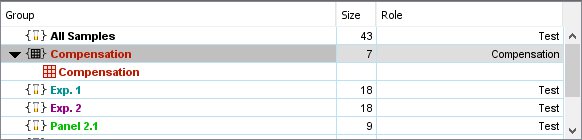
If multiple matrices are required, several compensation groups must be created. (Simply create a new group and assign it the role of ‘Compensation’). A compensation group for each unique compensation matrix is necessary since only one compensation matrix can be created per compensation group.
Back to Compensation Overview
