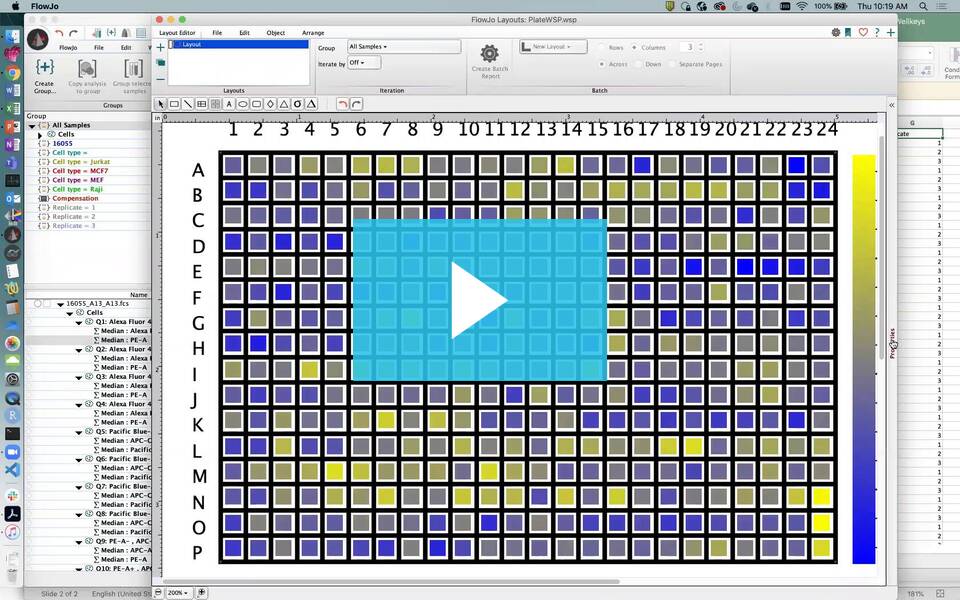The Plate Editor can annotate FCS files from plate-based assays.
High-throughput plate-based assays are increasingly common in flow cytometry. Working with collections of 96, 384, or 1536 wells at a time adds additional dimensionality to the biological questions that can be asked. However, the amount of data produced presents management and annotation challenges. FlowJo’s structured approach to groups supports this throughput, and the plate editor facilitates data annotation and further automated analysis using a template.
The Plate Editor:
- Facilitates metadata labeling with keyword-value pairs before or after data acquisition.
- Allows a plate definition and annotation to be linked to a set of files though the WELL ID keyword.
- Improves analysis of the linked data-metadata through templates, i.e., pre-defined gating, statistics, and reports.
The Plate Editor action button is located in the Experiment band of workspace ribbon, found by default under the FlowJo tab. The hot-key is ⌘+9.
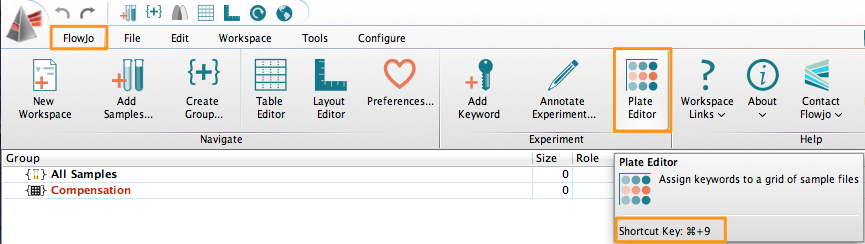
The Plate Editor window has its own ribbon with 4 tabs and bands to access a variety actions for annotating plate-based data.
The left-center panel contains a plate layout with well IDs corresponding to a row and column value. To select a well, or group of wells for annotation, click on wells. Try modifying with the command or shift keys while selecting wells to get the selection feel.
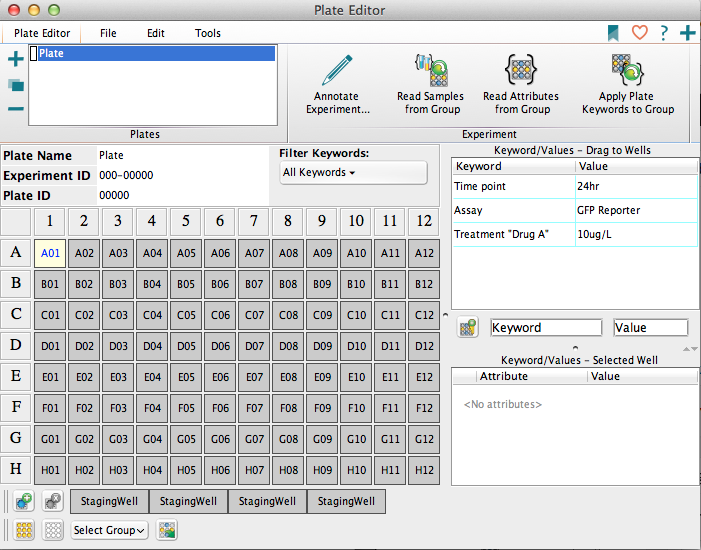
To the right is a list of modifiable Keyword/Value pairs. New Keywords can be added from the list by drag-and-drop to highlighted well(s). Multiple Keywords can be added by creating Staging Wells, located at the bottom of the window. First apply individual keywords to a Staging Well, then to plate wells.
Dragging into the row and column headers (letters and numbers) will add that annotation to the corresponding row or column, as previewed by the highlighting.
For more information on how to add annotation to a plate or visualize plate-based data and more, please see:
- Plate Annotation Overview
- Visualizing Plate-based Data
- Importing keywords from a CSV file
- Setting up a dilution factor keyword set
- Ribbons and Tabs
Tags: FlowJo