Use the plate editor to quickly make a titration (dilution factor) keyword for your samples
The plate editor in v10 has a function to create a titration keyword and add a multiplier value to each sample in a 8 sample series. The keyword can be concentration like 1ug/ml, 0.5mg/ml, .25ug/ml, etc. The keyword can also be a dilution factor like 1, 2, 4, 8, 16, etc. The setup is up to each user.
To create a titration keyword and add values, open the plate editor in Tools > Visualizations > Plate Editor. Once in the Plate Editor, go to Tools > Dilution Series…
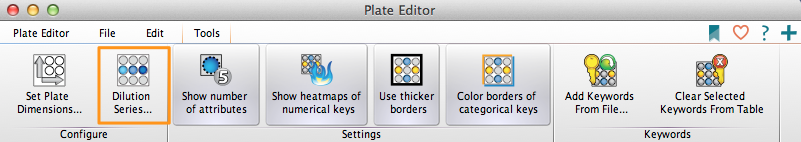
You can then set the keyword and the value series:
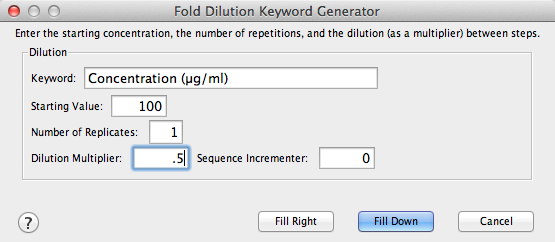
Once you fill the plate, you can add it to the workspace samples via the Apply Plate Keyword to the Group tool.
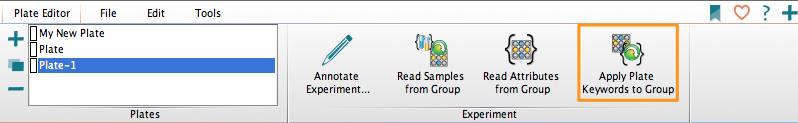
See Also:
Tags: FlowJo
