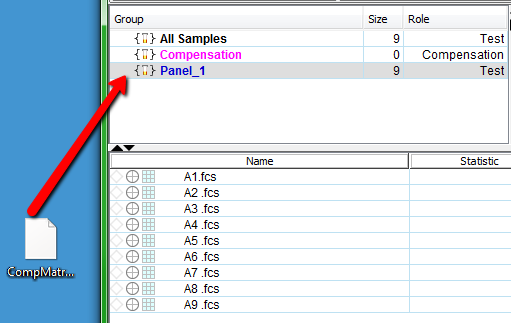Whether compensation comes from your data as Acquisition-Defined, or is generated via FlowJo’s compensation wizard, the resulting matrix of values will be stored in XML in the FlowJo workspace document. To save a matrix to its own stand-alone file, use the Matrix Editor.
The matrix editor is easily accessed by double-clicking a sample’s compensation badge (the icon looks like a tic-tac-toe grid):
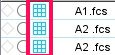
Once in the Matrix Editor, you can use the File -> Save Matrix command to export it. FlowJo uses XML to express these matrices.
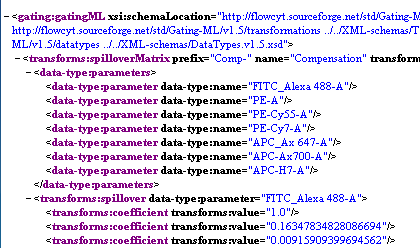
example matrix file, viewed in Mozilla Firefox browser.
About the Matrix File:
The saved matrix file is written in standard XML and is based on standards developed by the Data Standards Task Force (DSTF) of the International Society for the Advancement of Cytometry (ISAC). The file contains the title of the compensation matrix, the names of the parameters/channels used in the matrix and the coefficients of the compensated parameters. Parameters/channels that are not in this list have not been compensated; parameters/channels in this list that are not in the sample are ignored. The names must match exactly; best practice is to use the names that appear in the $PnN keywords of the FCS file.
You can apply a matrix stored on your file system to samples in your workspace assuming they have all the parameters listed in the matrix itself. To do this, simply drag the .xml matrix file from your file system onto a sample in FJ to compensate that sample:
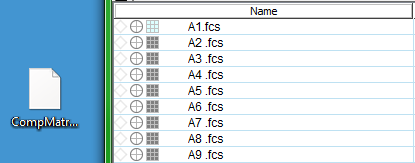
Notice the sample A1 above now has a different color badge from the matrix we dragged on it.
This matrix file can also be dragged to the group. The matrix will be applied to the group assuming all parameters are the same.