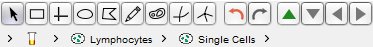FlowJo v10’s graph window now includes a navigation breadcrumb bar:
This can be used to quickly jump to a different level in the hierarchy, or to jump to a sibling gate along the hierarchy.
- In the example above, the leftmost “>” symbol is a pulldown menu that will navigate between different ungated samples. Clicking it will reveal a list of all samples in the current group and then changing the selection will bring up an UNGATED plot of a sample you chose.
- The “tube” icon is a shortcut to show an UNGATED plot of the current sample.
- The “>” symbol between the tube and “viable” gate is a pulldown menu that shows other available children of the “tube” (ie, siblings of a “viable” gate).
The pattern here is that the clickable objects take you to that population and clickable “>” symbols give you the sibling options for that level.