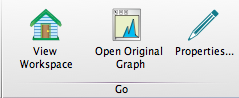The Go Band facilitates navigation access to different areas of FlowJo from the Layout Editor.
View Workspace
This button returns home to the workspace window for the current analysis. The layout editor will remain open beneath it.
Open Original Graph
When a graph is selected in the Layout Editor, clicking this icon will open the original graph window for the selected sample or subpopulation. From this window you can create new gates and/or alter existing ones.
Properties
If a graph is currently selected in the Layout, the Properties button enables to edit Graph Definition. This is equivalent to double clicking on the graph.
Tags: FlowJo