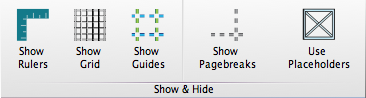The Show & Hide band allows the user to toggle the visibility of different guides in the Layout Editor that make it easier to organize figures. By displaying rulers, page breaks, grids, etc. The user can better see the relationship between figures in the layout and organize the figures for attractive, easily readable presentation.
Show Rulers
Clicking this icon toggles the visibility of rulers along the left and top margins of the layout editor. These rulers serve has a handy reference while organizing your layout.
Show Grid
Clicking this icon toggles the visibility of a non-interactive grid on the background of the layout. This grid is useful for aligning figures in an organized manner.
Show Guides
Toggles the visibility of guides in the layout for snap alignment of figures.
Show Page Breaks
This icon toggles the visibility of page breaks in the layout. This helps the user see which figures will be on which page so as to visualize how the layout will look when presented in a different format, such as PowerPoint or PDF.
Use Placeholders
Clicking this icon toggles the use of placeholders, which are empty boxes to temporarily substitute for graphs in the layout when recalculation can be too costly.