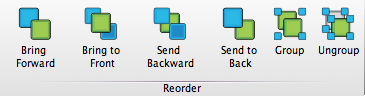The icons found in the Reorder band are used to manipulate the relationships between figures in the Layout Editor. From here the user can move figures to higher and lower layers, as well as group and ungroup sets of figures. These functions are useful in making both organizational and aesthetic changes to the layout.
Bring To Front
Clicking this icon adjusts any selected figure(s) to the very topmost layer in the layout. Use this function when you want important figures to be in the foreground of the layout, so as to be sure that no other figures cover them up.
Group
Clicking this icon when multiple figures are selected combines them into a single figure. This is useful when you wish to manipulate several images at once, for example if you want to resize or move several figures but would like them to maintain the same relationship to one another.
Send To Back
Clicking this icon adjusts any selected figure(s) to the very bottommost layer in the layout. Use this function when you would like a figure to act as the background of the layout, for example to allow yourself to manipulate other images on top of this one while leaving the bottommost figures unchanged.
Ungroup
Clicking this icon with a group selected breaks the group into its composite figures for independent manipulation. This is useful if you would like to resize or move a specific element of a group without changing the other images.