Add your tables to the Layout Editor!
Fully batched tables can be transferred to the Layout Editor by choosing Add to Layout from the Edit menu of a generated table; the Layout Editor will open, and your table will be added to the last selected or currently selected layout.
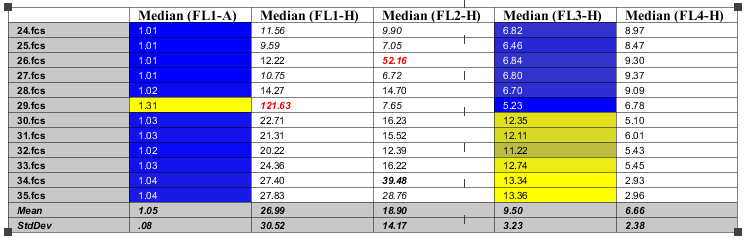
Above is a table rendered in the Layout Editor. Please note that these tables do not update live after making changes in the workspace.
Once in the Layout Editor, the table can be double-clicked to enter editing mode. Double-click again on a specific cell to modify its text, or to adjust its row/column dimensions (hover mouse over border till cursor changes, then drag).
