Gates or statistics that have been added to a group must be deleted from the group.
If you select a group owned gate or statistic from the group analysis pane in the top half of the Workspace, and click ‘Delete’ on your keyboard you will see a confirmation dialog with four choices:
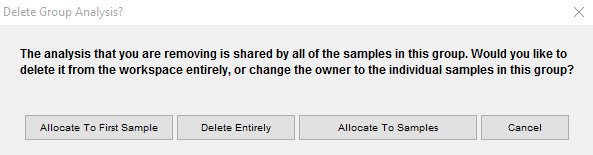
The outcomes from selecting each are:
- Allocate to First Sample: removes analysis from the group and leaves the analysis on the first sample in the group.
- Delete Entirely: the analyses will be removed from all samples in the current group.
- Allocate to Samples: the analyses will be removed from the Group pane, but left attached to the individual samples. This option might be used if you don’t want the analyses defined on all samples in the group, but may want them for a sizable share.
Of course, canceling the entire operation is also allowed at this point. For more information on Groups click here.
