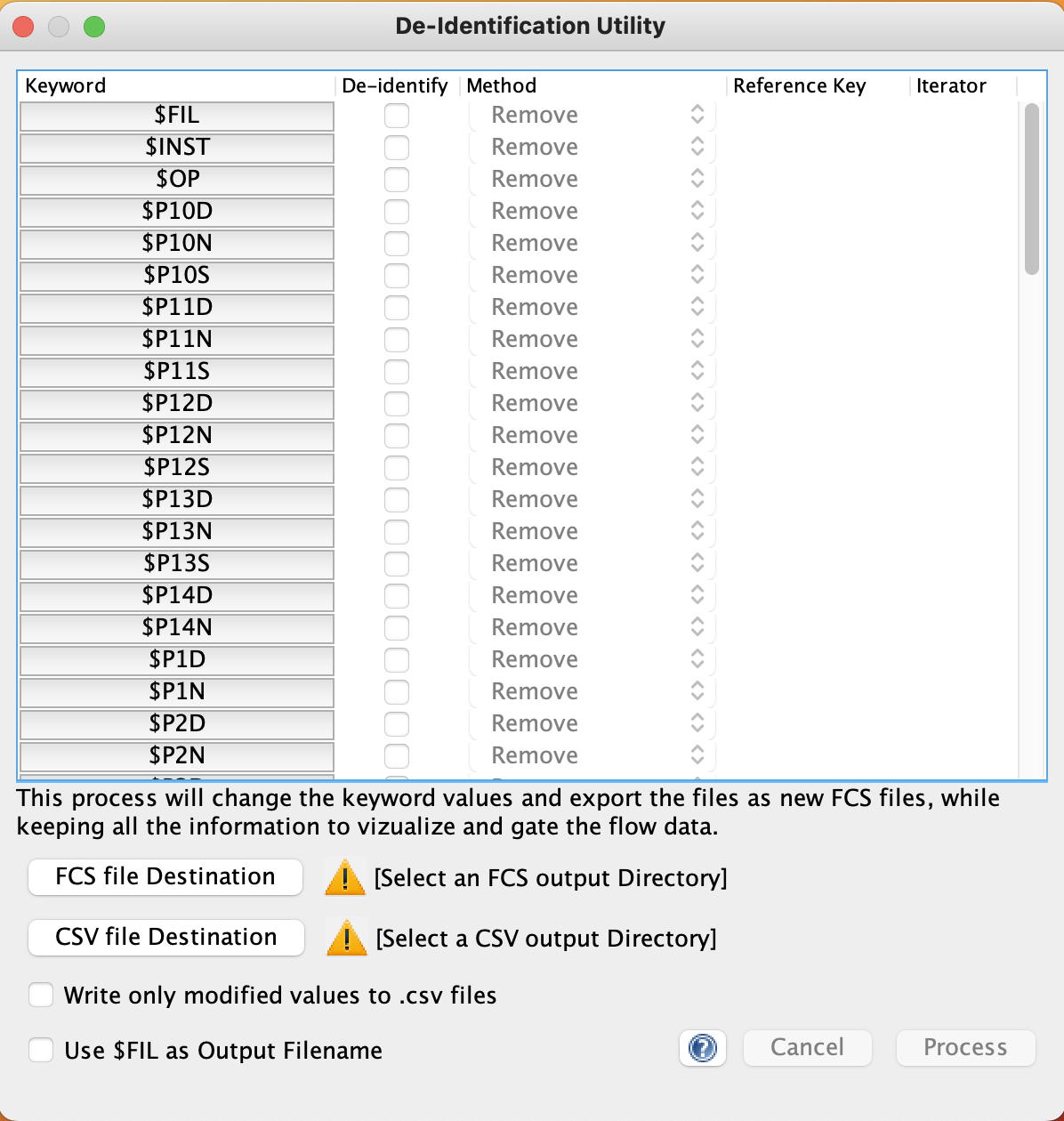A standalone tool for de-identifying FCS files.
The Data De-identification Utility scrubs FCS data’s keyword values. It supports batching a large selection of FCS files and features an easy interface for selecting which keyword values to scrub.
NOTE: The de-identification utility is not a commercially sold product and is thus not attributed to a registered developer. If you choose to use this tool you may have to accept running software created by an ”unregistered developer’ in your security settings.
When you open the tool, this start up screen will appear:

To begin, drag data files into the upper window, or use the Add Input Files dialog to navigate to the desired files. Then click the Launch Utility button.
The application will bring up a new screen with a list of keywords and the options to de-identify each by checking the de-identify button, and then the option to either removing them or overwrite the values. On completion, you can export a set of modified FCS or CSV files.