Applying new compensation matrices to data loaded into templates can be a bit confusing. This document will help!
When a template is created on compensated parameters, and new data is loaded that was compensated on the machine (includes an acquisition matrix), these data will load right into the template and gates will be applied.
However, if you load data into a template that has not yet been compensated, the gates will not automatically apply because the gates in the template were created on compensated parameters and these new data don’t have any compensated parameters yet. Therefore, we need to compensate these new data first.
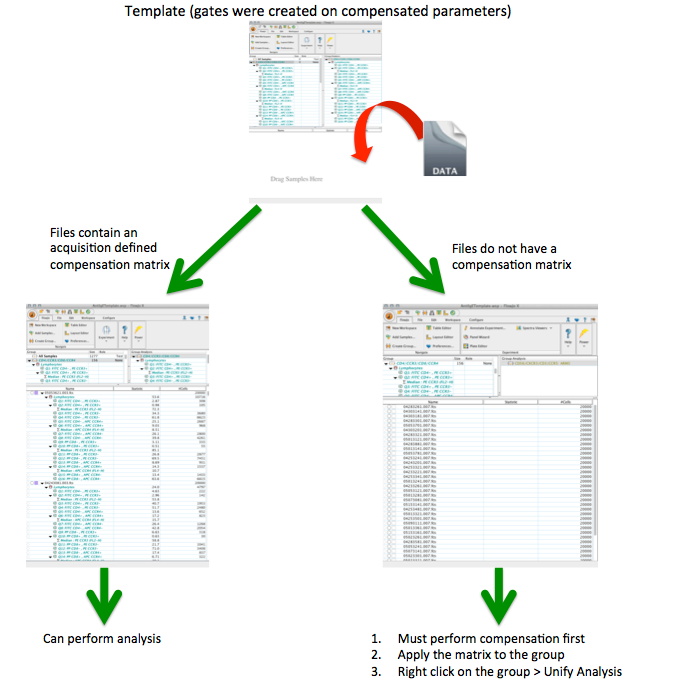
New Files don’t have an acquisition matrix (uncompensated)
You can compensate in FlowJo either by creating a new matrix from compensation controls run with these new data (recommended) or you can load a matrix exported from a previous experiment.
Once you apply a matrix to your samples, you can right click on any group and select “Unify Analysis”. This command will commit all of those group’s gates to all of the samples in the group.
This would happen automatically if your files had a acquisition defined compensation matrix associated with them because compensated parameters would exist in the files and FlowJo would automatically apply the gates. However, since we loaded the data without compensation, we have to apply a matrix first AND THEN unify the analysis. This allows you to still use FlowJo for compensation, but it adds one extra step to the template.
New Files have an acquisition defined matrix, but you want to do compensation in FlowJo
This is easy. Just perform compensation on your single stain controls like you normally would and overwrite the acquisition matrix that was applied automatically when you loaded the data.
