Unmixing for BD FACSDiscover S8 data can be done either in FlowJo or on the BD FACSChorus software.
Parameter types
FCS files for which unmixing has been performed on will be exported from the BD FACSDiscoverTM S8 with an unmixing matrix and three sets of parameters:
- Hard-coded unmixed FCS parameters from BD FACSChorus with SpectralFXTM applied
- Raw fluorescence detector data which may be used for re-unmixing during data analysis in FlowJo
- SW-unmixed parameters, which is the automatic application of the unmixing matrix to the raw fluorescence detector data
The hard coded parameters follow a general nomenclature of Fluorochrome-A :: AntigenTarget-A. They can be found together in a block between scatter and raw fluorescence parameters in the graph window parameter selection menu. The data distributions for these parameters will not change in any way if you calculate an unmixing matrix in FlowJo and apply that to the FCS files.

The raw detector data is what you will use if you choose to start compensation from scratch in FlowJo.
The SW-unmix parameters are created when FlowJo detects the unmixing matrix, and the raw detector data, and automatically applies the Acquisition-Defined spectral unmixing matrix. Importantly, detector information is not currently conveyed by the FCS files written from Chorus, so FlowJo assigns a detector name to the parameters simply in the order the detectors are present, making this portion of the name non-sensical, but ultimately harmless.
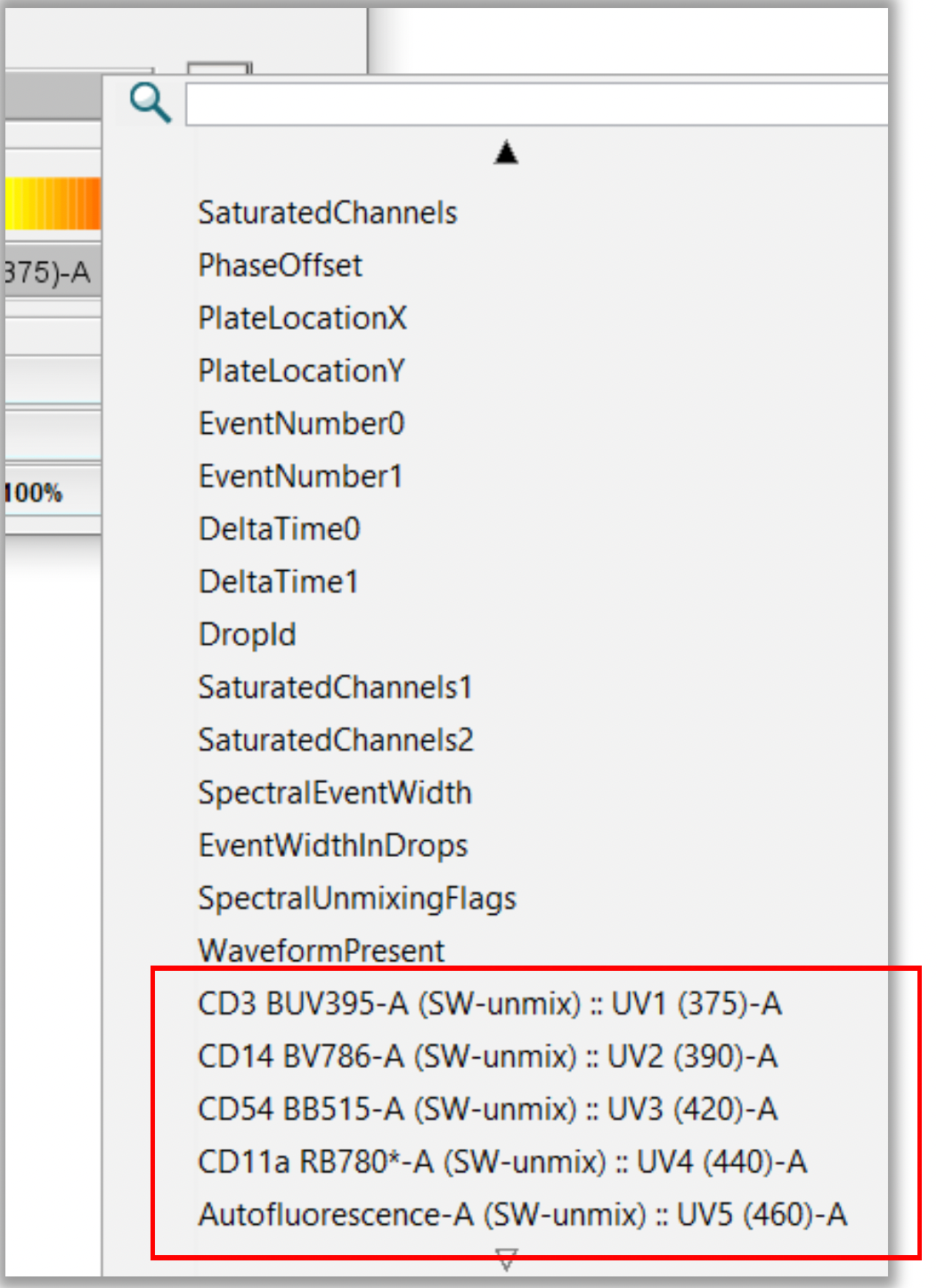
Unmixing in FlowJo
Unmixing can be done in FlowJo as with any other spectral data with a few additional details to pay attention to. Please see the documentation page on unmixing in FlowJo for basic instructions.
Related specifically to the BD FACSDiscover S8, when the parameter selector pops up after initiating compensation, pick all of the raw detectors, but be careful to omit the 3 imaging detectors, which are annotated with ImbBx. Additionally, be sure not to select any of the -T parameters. FlowJo will remove -W and -H parameters, but -T are specific to this machine.
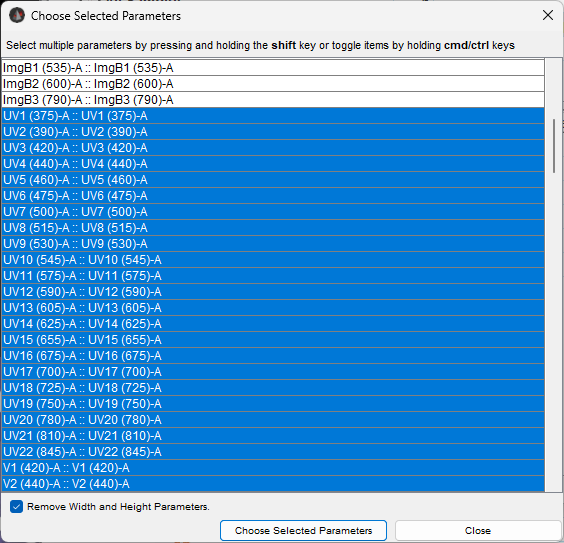
Similarly, when you check the box for doing spectral unmixing, use the ‘Selected Detectors’ here to make the same selection of detectors, choosing only -A detectors and omitting the imaging detectors.
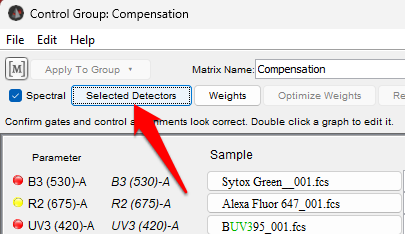
Finally, FlowJo will assign each single stain control to the detector in which it produced the brightest signal. This is not necessarily how the controls were assigned on BD FACSChorus software, so it is likely you will produce a slightly different matrix, and will have to type the parameter names into FlowJo.
Using the Acquisition Defined Matrix
The acquisition defined matrix is used on the SW-unmix parameters. It can be edited…. but we do not recommend hand-editing a spectral matrix. The contribution of signal from one detector to the overall unmixing is difficult to hand-adjust.
Currently, there is not a satisfactory way to edit the spillover matrix for data from the BD FACSDiscover S8.
