You can use the derived parameter platform to create ratios of parameters for use in the kinetics platform.
Some data files intended for kinetics analysis will contain parameters of the individual measures of bound and free calcium without containing the ratio parameter that is commonly used to measure cellular changes. In this case the derived parameter platform can be used to create that ratio.
The derived parameter platform is located on the Cytometry band, as shown in the figure below. Click on a file that you would like to create a derived parameter for, the select this platform.
![]()
The derived parameter window will open containing places for the user to create derived parameters. To make a new ratio parameter:
- Name the new parameter
- Select one of the existing parameters from the ‘Insert Reference’ list to be the numerator in the derived parameter. In this example I have used CD32
- Click the divide button to create create a division equation
- Select a second parameter to use as the denominator from the Insert Reference list. In this example I have used CD86.
- Set the scale to be linear. This ratio should have a small dynamic range.
- After observing the preview, type in an appropriate maximum range value.
- Click OK.
This is a screen shot of those steps, annotated:
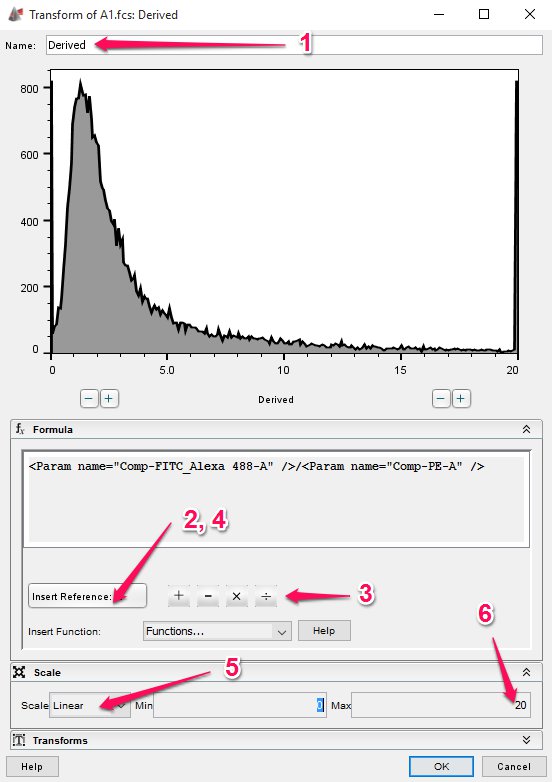
When you return to the workspace you will see the derived parameter symbol under the sample. This file now has the parameter you created and can be used like any other parameter. The derived parameter icon can be dragged to the group to apply this parameter to all samples within the group, and allow you to perform a kinetics analysis across those samples.
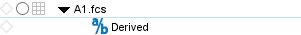
See Also:
