Each kinetic analysis, or “node”, can contain multiple timeslices. Statistics will be reported for all of the events as well as for each time slice. The only control over timeslices are their placement, and their name.
There are two ways to create time slices, either by clicking-dragging in the window, or by clicking one of the buttons, labeled “MultiSliceTool” and “Auto”:
- MultiSliceTool will ask you for a prefix to use with the new time slices, how many ranges to create, and how long each range should be:
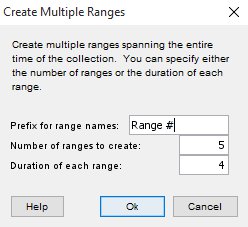
- Auto slice tool will find the inflection points typical with initial activation, break, and final activation and use them to make bounds for time slice ranges.
When you create a new time slice manually, (by clicking and dragging an interval in the kinetics window), you are shown the window below:
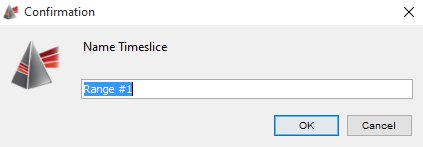
Enter the name for the time slice (it must be unique with respect to existing time slices in this analysis). In addition, you can modify the exact start and end times if you wish. When you are finished, click OK to accept the values, or Cancel to leave the kinetics analysis unchanged.
Go to the Kinetics overview.
