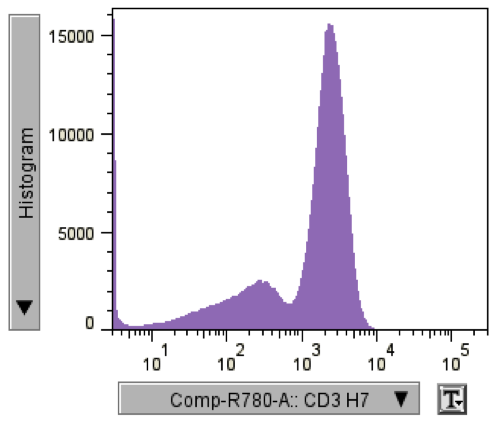FlowJo can read FCS files from any BD Cytometer and can import/export Diva workspaces
The following BD cytometers use BD FACSDiva software for acquisition:
- (BD FACSCelesta,
- BD FACSCanto II & I and 10-color
- BD FACSAria I, II, and III
- BD LSR I and II
- BD LSRFortessa
- BD LSRFortessa X-20
- BD FACSSymphony A1, A3, A5 and S6
The following BD cytometers use BD FACS Chorus software for acquisition:
- BD FACSMelody
- BD FACSDiscover S8
The BD Accuri uses the C-Flow software.
All of the BD cytometers above are digital and produce FCS 3.1 compliant files. (Or FCS 3.2 in the case of BD FACSDiscover S8.)
Older, analog BD cytometers use the Cell Quest software line, which produce FCS 2.0 compliant files. These are the FACS Calibur and FACS Scan.
FlowJo’s default preferences should display the data the same way as seen on the instrument. You can change these default preference sets in the cytometer specific preferences.
Manual adjustments can also be made after data load by using the T button in the graph window.
Below are examples of data as it appears in FACS Diva and the same data in FlowJo. The log scale is not transformed. Most users now acquire the data on BD instruments with the biexponential transform, which is actually FlowJo’s default display method for BD data.
FACS Diva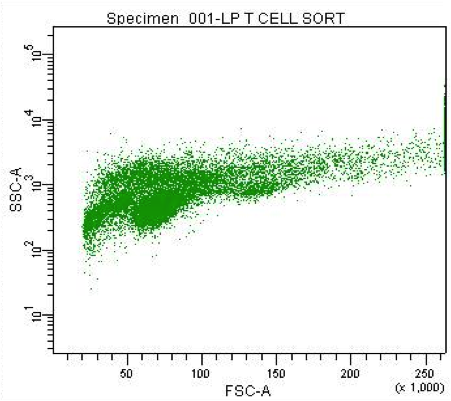
FlowJo
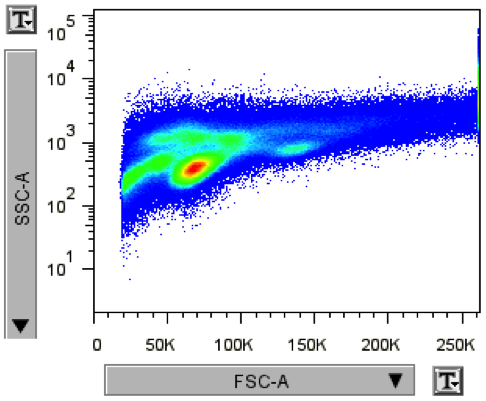
FACS Diva
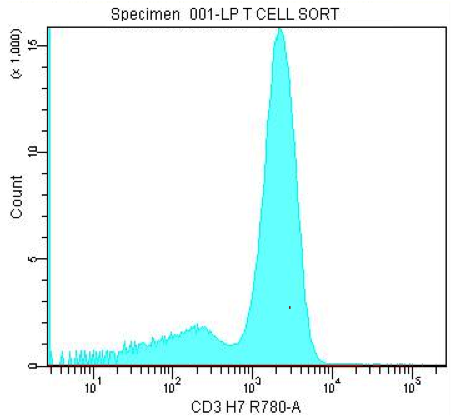
FlowJo