
Life Technologies Attune flow cytometers produces FCS 3.0 compliant files.
Attune data files have a maximum range of about 1 million channels for both linear and log parameters, so linear parameters are displayed on a scale that extends to 1M, and log transformed parameters display on a 6-decade scale. The preferences in FlowJo (v10+) are set by default to scale the data correctly to these ranges based on identifying Attune data from the $CYT (cytometer) keyword. You can change these default preference sets in the cytometer-specific preferences.
The preferences in FlowJo are set to use the biexponential transform on Attune data with a width basis of -1000. The width basis sets how much of the scale will be linear, with the number indicating the number of bins on either side of zero to be shown on a linear scale. The width basis setting will vary on collected data, ranging from -200 to -1000. FlowJo uses the largest number by default to account for the widest possible background population. You may want to either adjust your preferences if your data is over compressed, or use the T-button to make spot adjustments.
Manual adjustments can also be made using the T-button after data load by following these instructions:
- Drag and drop data into FlowJo. Double-click on the file to open a Graph Window.
- Using the axis drop-down menu, select the desired parameters.
Click the T-button on the axis, select “Customize Axis,” and make adjustments either to the range or transform settings.
Examples of Attune data from acquisition software screen shots and in FlowJo:
Linear parameters
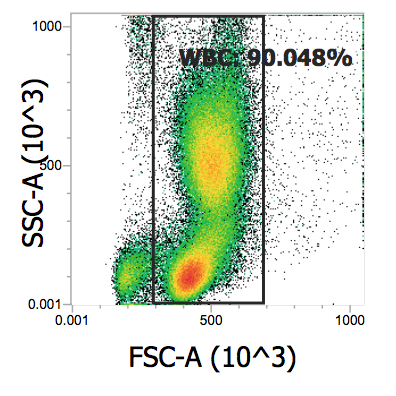
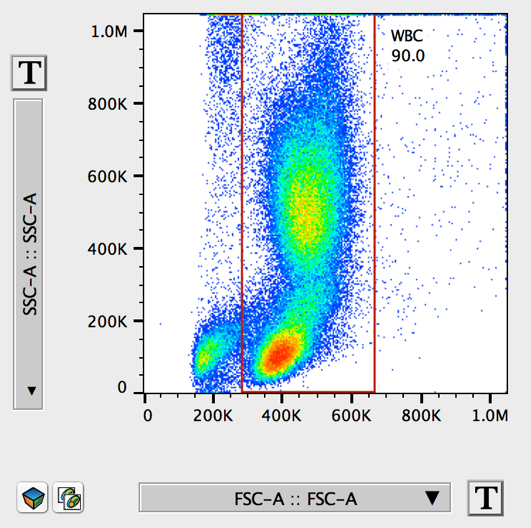
Acquisition software | FlowJo |
Biexponential transformed parameters
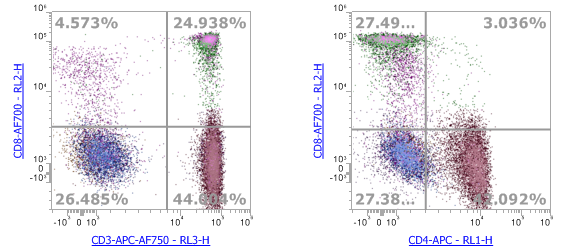
Acquisition software |
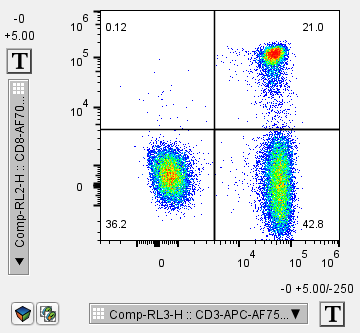
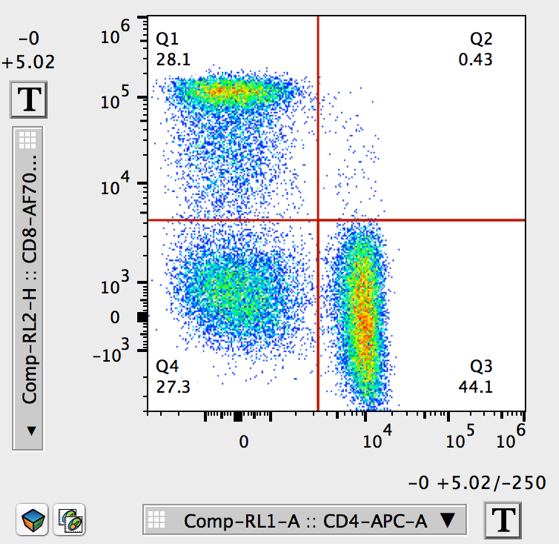
FlowJo with a width basis of -250 | |
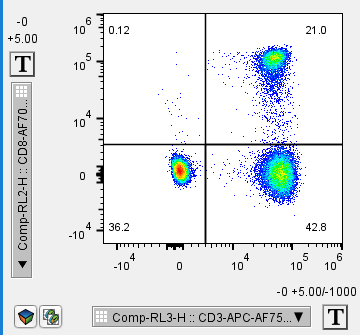
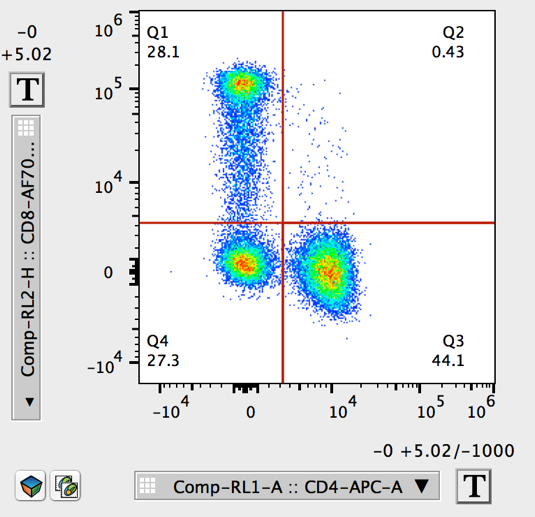
FlowJo with a width basis of -1000 | |
