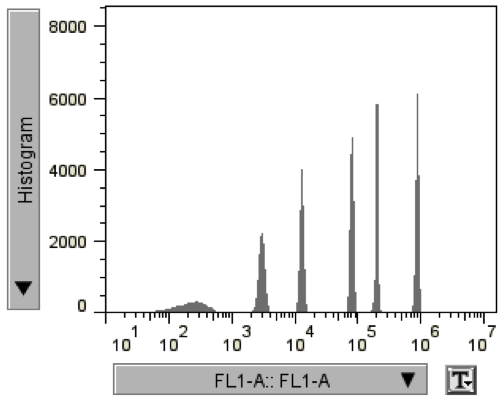BD Accuri cytometers use the C-Flow software, which produces FCS 3.1 compliant files.
These data files have a range of 16.7M, so the scale appears in 7 decades when log transformed. Preferences in FlowJo (v10+) are set by default to scale the data correctly according to the acquisition display and the format of the file. You can change these default preference sets in the cytometer specific preferences.
The default preferences for Accuri are set up to:
- Scale linear parameters to 16.7M and log parameters to 7 decades or 10^7
- Turn off the biexponential transform since Accuri instruments to not utilize this function
Manual adjustments can also be made after data load by following these instructions:
- Drag and drop data in. Double click on the file to open a Graph Window.
- Select the desired parameters using the axis drop down menu.
- Click the T-button on the axis, select “Customize Axis” and type in minimum and maximum axis values to match the acquisition software. Then click OK. This will allow you to “ZOOM” in on particular sub regions of the data.
Below are examples of data as it appears in C-Flow and the same data in FlowJo
C-Flow
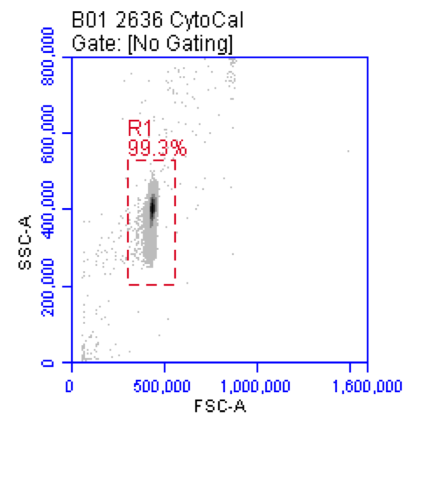
FlowJo
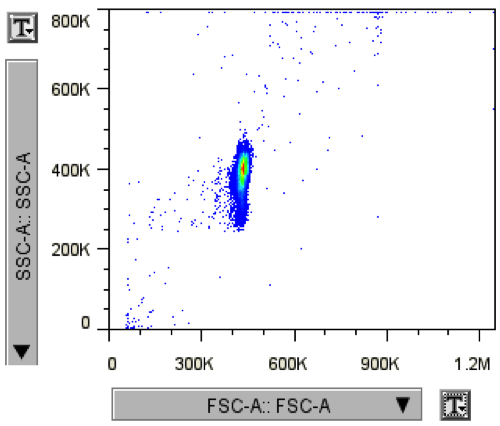
C-Flow
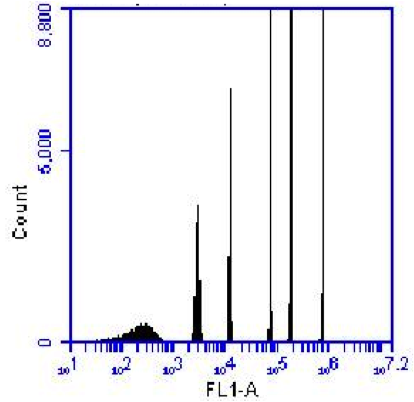
FlowJo