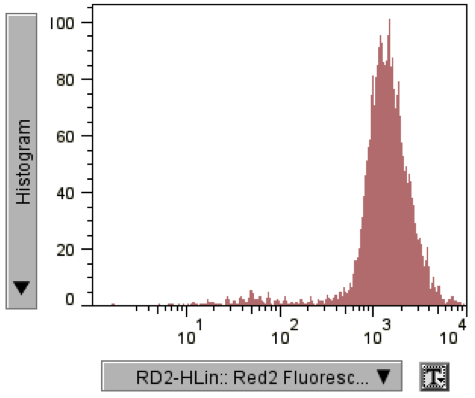InCyte Files
Millipore’s Guava cytometers use InCyte software, which produces FCS 3.0 compliant files. InCyte can export a set of data files as either a single multi-run FCS file, or individual files. FlowJo works best with the individual files.
Preferences in FlowJo are set by default to rescale the data based on our understanding of the differences between their acquisition display and the written format of the file. FlowJo’s default preferences should display the data the same way as seen on the instrument.
You can change these default preference sets in the cytometer specific preferences.
Manual adjustments can also be made after data load by following these instructions:
FlowJo instructions for formatting your plots to match InCyte
- Drag and drop the data into FlowJo. Because InCyte rescales scatter parameters to a 0-10,000 range and FlowJo does not, the scatter scales will be different, but the data will look the same. Because the scale of flow data is relative, this is acceptable.
- InCyte stores parameters with both Hlog and Hlin versions. Use the Hlin parameters in FlowJo.
- If needed, Click the T-button on the axis, select “Change Displayed Parameter Range” and type in minimum and maximum axis values to match the acquisition software. Click OK.
Below are examples of data as it appears in InCyte and the same data in FlowJo
InCyte
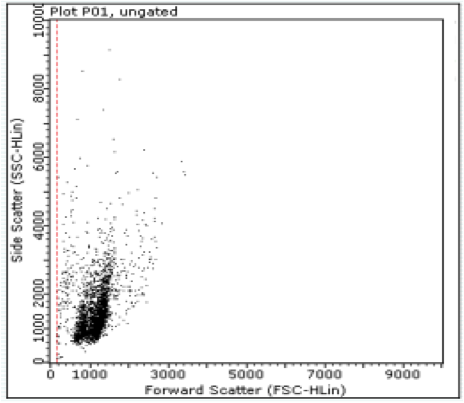
FlowJo
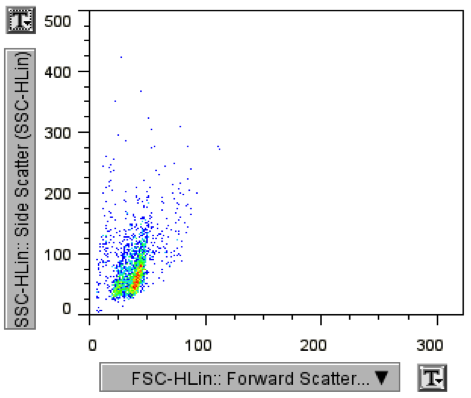
InCyte
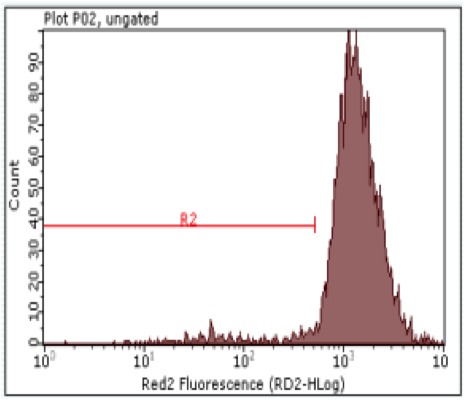
FlowJo