From the Clipboard band in the Layout Editor, the user can duplicate or remove images from the layout and place them on a virtual clipboard. The figure most recently cut or copied from the layout is remembered by FlowJo and can be inserted into the same layout or another one using the Paste function.
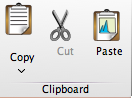
Copy
Clicking this icon duplicates any currently selected figure(s) to the clipboard. They can then be placed into the current layout or another using the Paste function.
Cut
Clicking this icon removes any selected figure(s) from the layout and places them on the clipboard. They can be placed back into the layout or moved to another using the Paste function.
Paste
Click this icon to paste into the current layout the figure or figures which have been most recently been cut or copied to the clipboard.
More Layout Editor links below:
Statistics, Tables and Equations
Tags: FlowJo
