The Formatting band allows the user to change the way a table built in the Table Editor will be displayed in order to highlight important information. The table’s formatting can be determined by a heat map that color codes table cells based on the values within, the values’ deviations from the column’s mean relative to the standard deviation, or an expected range of values.
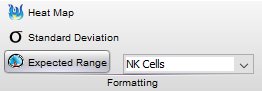
Heat Map
Clicking this icon sets the background color of table cells in selected columns to display distribution information. The lower a value is the more bright blue its cell will be, whereas higher values will be increasingly yellow. The median value is displayed in a gray cell. Heat maps are useful for quickly noticing trends in data.
To learn more, see:
Heat Maps & Conditional Formatting
Standard Deviation
Clicking this icon sets a table’s formatting using the values’ deviation from the column’s mean. Outliers are highlighted when the table is displayed. This is useful for quickly identifying which of your values appear to follow a certain trend and which do not.
Expected Range
This compares the value to a minimum and maximum defined by name in the preference panel.
For more information about the Table Editor, please see:
Tabular Reports in the Table Editor
Heat Maps & Conditional Formatting
Statistics in the Table Editor
Time Series Plots in the Table Editor
